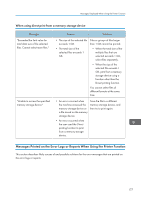Ricoh Pro 8120s User Guide - Page 190
Binding, Copy/ Document, PCL 6, PostScript 3
 |
View all Ricoh Pro 8120s manuals
Add to My Manuals
Save this manual to your list of manuals |
Page 190 highlights
9. Troubleshooting Messages "Print overrun." "Punch has been cancelled." "Ring Binding is not available with the settings." "Staple has been cancelled." Causes Solutions Images were discarded while printing. PCL 6 Select a lower resolution on the printer driver. For details about how to change the resolution setting, see the printer driver Help. PostScript 3 Select a lower resolution on the printer driver. For details about how to change the resolution setting, see the printer driver Help. Punch printing was canceled. Check the paper orientation, print orientation, and punch position. Certain settings can produce print results that might not be as expected. Ring Binding is not possible under the settings that you have specified. Check the current settings. For details about which functions are not available when Ring Binding is specified, see "Ring Binding", Copy/ Document Server . Stapling printing was canceled. Check the paper orientation, paper quantity, print orientation, and staple position. Certain settings can produce print results that might not be as expected. 182