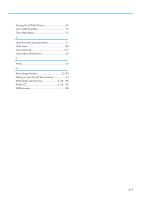INDEX
2 Sided Print
...........................................................
72
A
AC power switch
...................................................
24
Address Book
................................................
11, 210
Address Book Management
.................................
33
ADF
..............................................................
8, 23, 47
ADF's extender
......................................................
25
Adjustment Settings for Operators
.....................
149
Attention light
...................................................
25, 26
Authentication screen
............................................
45
Auto document feeder
.............................................
8
Auto Reduce / Enlarge
..................................
14, 51
B
Basic procedure
....................
49, 71, 79, 87, 91, 95
Beeping pattern
...................................................
157
Booklet
...................................................................
14
Booklet finisher
......................................................
29
Browser
..................................................................
33
C
Check Status key
.................................................
155
Combine
............................................................
9, 14
Combine printing
...................................................
73
Combined copying
...............................................
57
Computer
.............................................................
200
Connect Copy
...............................................
17, 170
Control panel
.........................................................
24
Converting documents to electronic formats easily.
................................................................................
10
Copier
..............................................................
32, 49
Copy connector
.....................................................
30
Copy orientation
....................................................
55
Copy/Document Server
.....................................
166
Custom paper
......................................................
138
Custom size
............................................................
62
D
Data security for copying
......................................
21
Decurl unit
..........................................................
8, 30
Destination
.....................................................
86, 211
Display language
..................................................
31
Distributed scan management
..............................
20
Document Server
............
10, 16, 33, 67, 77, 78, 95
DSM
.......................................................................
20
Duplex
....................................................................
14
Duplex Copy
.....................................................
9, 53
E
E-mail address
.......................................................
90
E-mail destination
............................................
88, 89
Earth leakage breaker
..........................................
26
Edit Custom Paper
.............................
138, 139, 142
Embedding text information
..................................
18
Envelope
...........................................
63, 64, 75, 135
Error log
...............................................................
177
Error report
..........................................................
177
Exposure glass
................................................
24, 47
External options
.....................................................
29
F
Fanning paper
.....................................................
101
File type
..................................................................
93
Finisher
...................................................................
30
Frequently-used settings
........................................
11
Front left cover
.......................................................
24
Front right cover
.....................................................
24
H
Hold Print
................................................................
15
Home screen
..............................
13, 32, 33, 34, 209
Home screen image
..............................................
32
How to Read the Manuals
......................................
6
I
Indicator
...............................................................
155
Information screen
...................................................
9
Initial settings
..........................................................
11
Interposer
......................................................
29, 111
Interposer of perfect binder
................................
112
L
Large capacity tray
..................................
8, 30, 108
LCT
.............................................................
8, 30, 108
LDAP Server
.........................................................
214
Loading orientation-fixed paper
........................
114
Loading paper
.....................................................
101
217