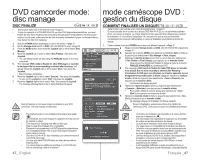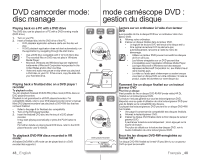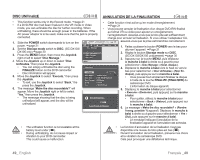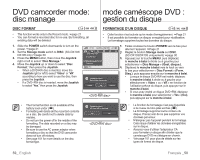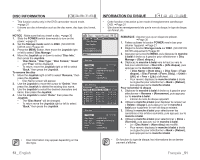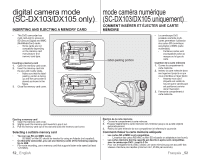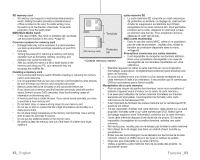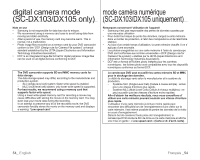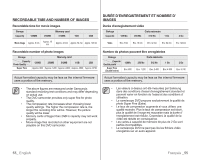Samsung SC DX103 User Manual (ENGLISH) - Page 58
digital camera mode, SC-DX103/DX105 only, mode caméra numérique, SC-DX103/DX105 uniquement
 |
UPC - 036725302075
View all Samsung SC DX103 manuals
Add to My Manuals
Save this manual to your list of manuals |
Page 58 highlights
digital camera mode (SC-DX103/DX105 only) INSERTING AND EJECTING A MEMORY CARD • This DVD camcorder has multi card-slot for access to SD (Secure Digital) and MMC (MultiMediaCard) cards. - Some cards are not compatible depending on the memory card manufacturer and memory card type. Inserting a memory card 1. Open the memory card cover. 2. Insert the memory card into the slot until it softly clicks. • Make sure that the label- pasting portion is facing up and the camcorder is placed as shown in the figure. 3. Close the memory card cover. mode caméra numérique (SC-DX103/DX105 uniquement) COMMENT INSÉRER ET ÉJECTER UNE CARTE MÉMOIRE label-pasting portion • Le caméscope DVD possède une fente multicartes permettant l'utilisation des cartes SD (numérique sécuritaire) et MMC (carte multimédia). - Certaines cartes sont incompatibles selon la marque ou le type de carte. Insertion de la carte mémoire 1. Ouvrez le compartiment à carte mémoire. 2. Insérez la carte mémoire dans son logement jusqu'à ce que vous entendiez un léger déclic. • Assurez-vous que l' étiquette est visible du haut et que le caméscope est positionné comme dans l'illustration. 3. Fermez le compartiment à carte mémoire. Ejecting a memory card 1. Open the memory card cover. 2. Slightly push the memory card inwards to pop it out. 3. Pull the memory card out of the slot and close the memory card cover. Selecting a suitable memory card • You can use SD and MMC cards. - RS MMC or Mini SD should be inserted by using an Adapter (not supplied). • On this DVD camcorder, you can use memory cards of the following capacity: Up to 2GB • For movie recording, use a memory card that supports faster write speed (at least 1.25 MB/s). 52_ English Éjection de la carte mémoire 1. Ouvrez le compartiment à carte mémoire. 2. Poussez légèrement la carte mémoire vers l'intérieur jusqu'à ce qu'elle s'éjecte automatiquement. 3. Retirez la carte mémoire de son compartiment et refermez le couvercle. Comment choisir la carte mémoire adéquate • Les cartes SD et MMC sont compatibles. - L'insertion des cartes RS MMC ou Mini SD nécessite un adaptateur (non fourni). • Les cartes mémoire dont la capacité est décrite ci-après sont compatibles avec le caméscope DVD : jusqu'à 2 Go • Pour vos enregistrements vidéo, utilisez une carte mémoire pouvant accueillir des vitesses d'écriture plus rapides (minimum de 1,25 Mo par seconde). Français _52