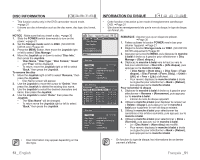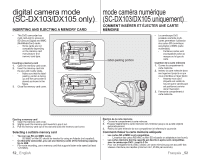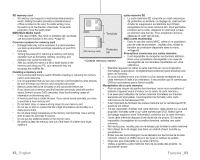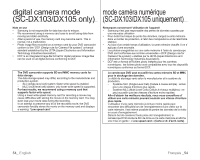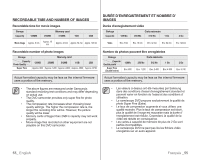Samsung SC DX103 User Manual (ENGLISH) - Page 62
Recording Movie Images, L'enregistrement De VidÉos - digital cam
 |
UPC - 036725302075
View all Samsung SC DX103 manuals
Add to My Manuals
Save this manual to your list of manuals |
Page 62 highlights
digital camera mode mode caméra numérique (SC-DX103/DX105 only) (SC-DX103/DX105 uniquement) RECORDING MOVIE IMAGES L'ENREGISTREMENT DE VIDÉOS • You should set the Storage mode switch to CARD before recording • Vous devez régler le bouton Storage mode sur CARD avant d' on a memory card. enregistrer sur une carte mémoire. • You can record movie images using the remote control. (SC-DX105 only) page 13 STBY 0:00:00 [64 min] 4830 • Vous pouvez enregistrer des vidéos à l'aide de la télécommande. (SC-DX105 uniquement) • This DVD camcorder provides two Recording page 13 start/stop buttons. One is on the rear side of the • Le caméscope DVD vous offre deux touches camcorder and the other is on the LCD panel. Select Enregistrement marche/arrêt. L'une est située à l' the Recording start/stop button that works best for endos du caméscope DVD et l'autre sur l'écran ACL. you. Choisissez la touche Recording start/stop qui vous 1. Turn the DVD camcorder on. convient. • Connect a power source to the DVD camcorder. 1. Allumez le caméscope DVD. (A battery pack or an AC power adaptor) • Branchez votre caméscope DVD sur une source d' • Slide the POWER switch downwards to turn the alimentation. DVD camcorder on. (Bloc-piles ou adaptateur CA.) • Set the Storage mode switch to CARD. • Faites coulisser le bouton POWER vers le bas page 30 ���� pour allumer le caméscope DVD. 2. Check the subject on the LCD screen. (Lens and • Réglez le bouton Storage mode sur CARD. LCD) Page 30 • Set the Lens open/close switch to open ( ). 2. Réglez la mise au point du sujet sur l'écran ACL. page 10 (Objectif et ACL) 3. Press the Recording start/stop button. • Déplacez le bouton Objectif ouvert/fermé sur • The (●) recording indicator will display, and ���� ouvert ( ). Page 10 recording will start. 3. Appuyez sur la touche marche/arrêt de l' • Press the Recording start/stop button again to enregistrement. stop recording. • Le témoin d'enregistrement (●) s'affiche et l' 4. When recording is finished, turn the DVD camcorder enregistrement débute. off. • Appuyez à nouveau sur la touche 0:00:00 [30 min] Enregistrement marche/arrêt pour interrompre l'enregistrement. 4. Éteignez le caméscope DVD à la fin de l' enregistrement. • You can use the zoom function while recording. page 37 • For more details about recording, refer to the page 63. • The movie images are recorded in the 4:3 aspect ratio on the memory card. • The recorded movie image size is 720X480. • Vous pouvez utiliser le zoom pendant un enregistrement. Page 37 • Voir page 63 pour plus de détails. • Les vidéos sont enregistrées au format 4:3 sur la carte mémoire. • La taille de l'image vidéo enregistrée est de 720 X 480. 56_ English Français _56