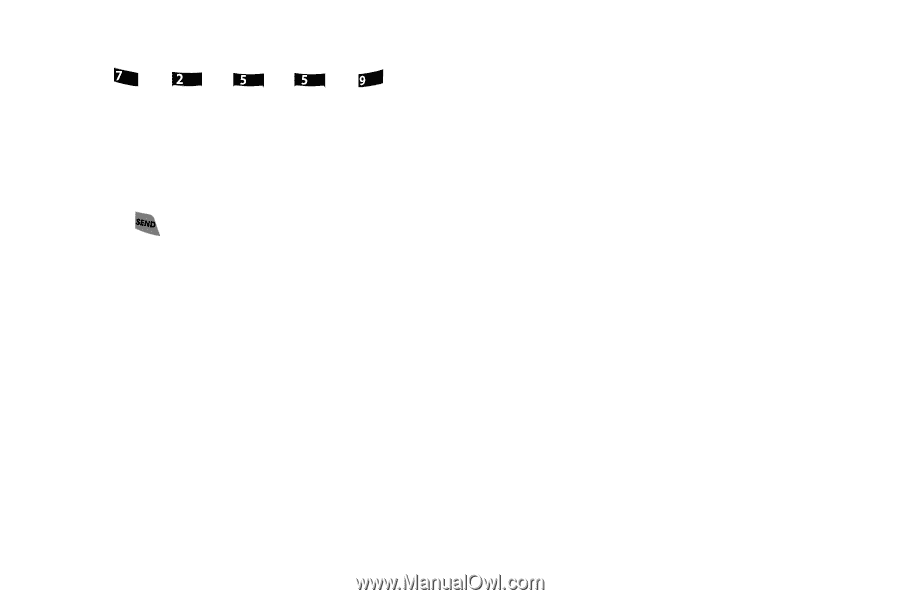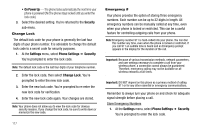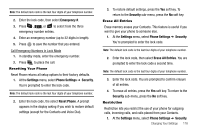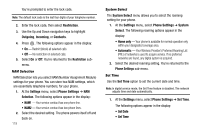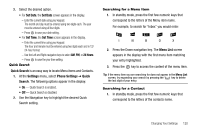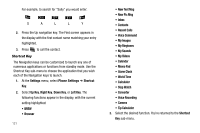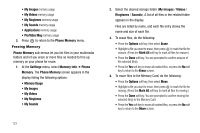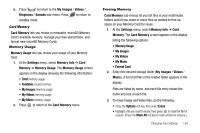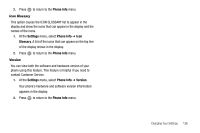Samsung SCH R500 User Manual (ENGLISH) - Page 124
New Text Msg
 |
View all Samsung SCH R500 manuals
Add to My Manuals
Save this manual to your list of manuals |
Page 124 highlights
For example, to search for "Sally" you would enter: pqrs abc jkl jkl wxyz S A L L Y 2. Press the Up navigation key. The Find screen appears in the display with the first contact name matching your entry highlighted. 3. Press to call the contact. Shortcut Key The Navigation keys can be customized to launch any one of numerous applications or functions from standby mode. Use the Shortcut Key sub-menu to choose the application that you wish each of the Navigation keys to launch. 1. At the Settings menu, select Phone Settings ➔ Shortcut Key. 2. Select Up Key, Right Key, Down Key, or Left Key. The following functions appear in the display, with the current setting highlighted: • BREW • Browser 121 • New Text Msg • New Pic Msg • Inbox • Contacts • Recent Calls • Voice Command • My Images • My Ringtones • My Sounds • My Videos • Calendar • Memo Pad • Alarm Clock • World Time • Calculator • Stop Watch • Converter • Voice Recording • Camera • Tip Calculator 3. Select the desired function. You're returned to the Shortcut Key sub-menu.