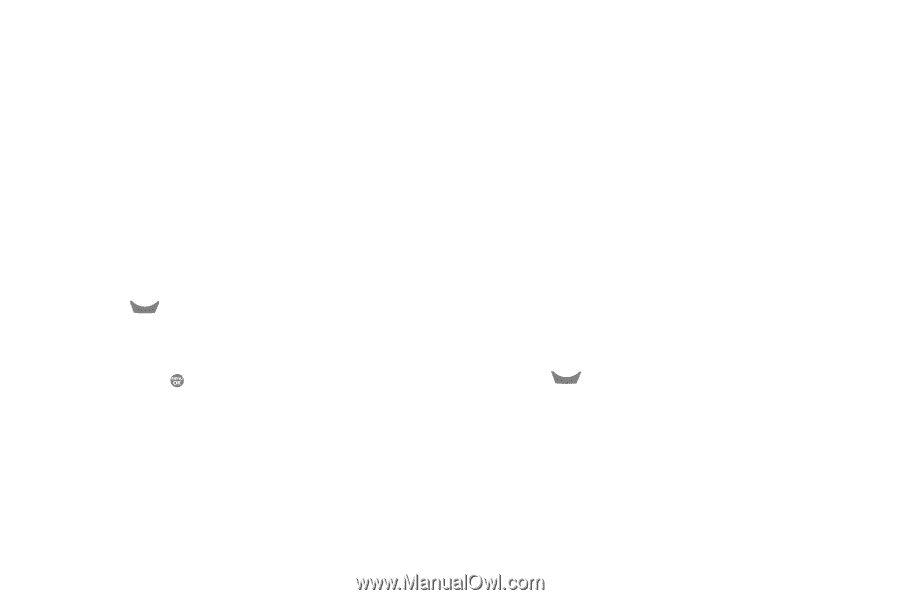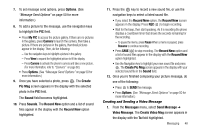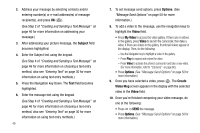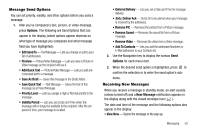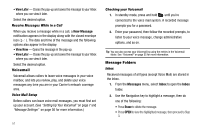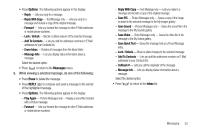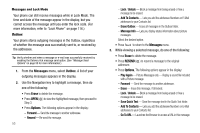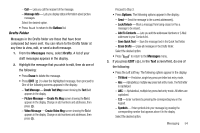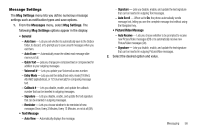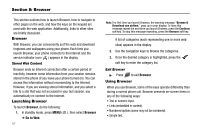Samsung SCH R500 User Manual (ENGLISH) - Page 55
Reply, Reply With Copy, Forward, Unlock, Add To Contacts, Erase Inbox, Message Info, Play Again, - how to unlock
 |
View all Samsung SCH R500 manuals
Add to My Manuals
Save this manual to your list of manuals |
Page 55 highlights
• Press Options. The following options appear in the display: - Reply - Lets you reply to a message. - Reply With Copy - Text Message only - Lets you reply to a message and include a copy of the original message. - Forward - Lets you forward the message to other E-Mail addresses or mobile phone numbers. - Lock / Unlock - Blocks or allows erasure of the selected message. - Add To Contacts - Lets you add the addressee numbers or E-Mail addresses to your Contacts list. - Erase Inbox - Deletes all messages from the Inbox folder. - Message Info - Lets you display status information about a message. Select the desired option. • Press CLR to return to the Messages menu. 3. While viewing a selected message, do one of the following: • Press Erase to delete the message. • Press REPLY ( ) to compose and send a message to the sender of the highlighted message. • Press Options, The following options appear in the display: - Play Again - Picture Messages only - Replay a sound file included with a Picture message. - Forward - Lets you forward the message to other E-Mail addresses or mobile phone numbers. - Reply With Copy - Text Message only - Lets you reply to a message and include a copy of the original message. - Save PIC - Picture Messages only - Saves a copy of the image included in the selected message to the My Images gallery. - Save Sound - Picture Messages only - Saves the sound file in the message to the My Sounds gallery. - Save Video - Video Messages only - Saves the video file in the message to the My Videos gallery. - Save Quick Text - Saves the message text as a Preset Message entry. - Lock / Unlock - Block or allow changes to the selected message. - Add To Contacts - Lets you add the addressee numbers or E-Mail addresses to your Contacts list. - Callback # - Lets you call the originator of the message. - Message Info - Lets you display status information about a message. Select the desired option. • Press CLR to return to the Inbox list. Messaging 52