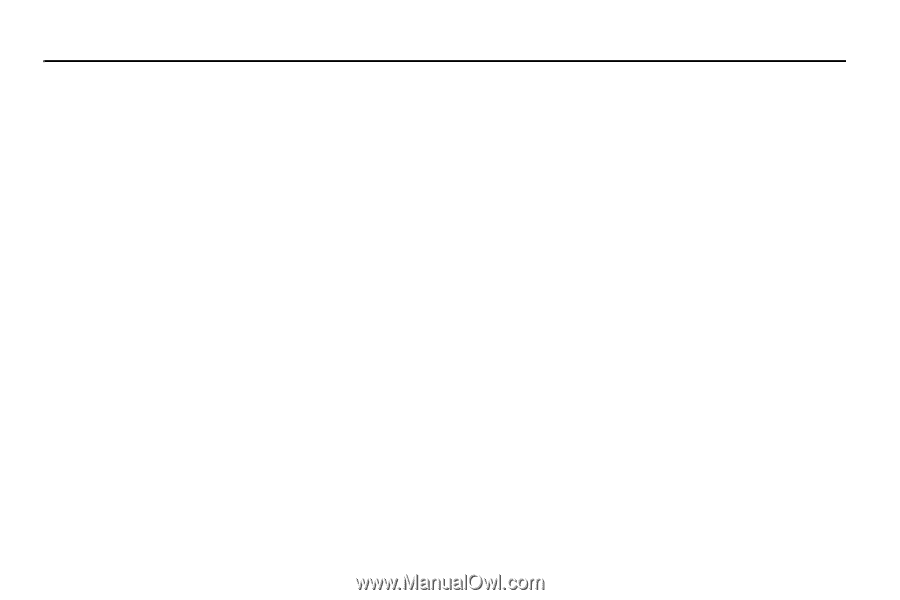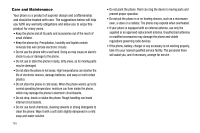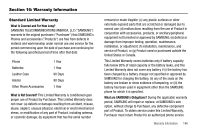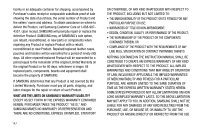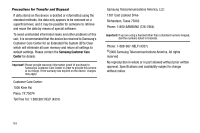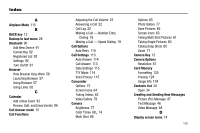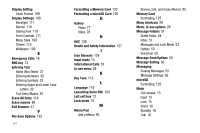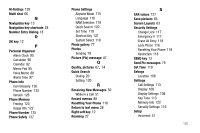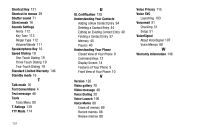Samsung SCH R500 User Manual (ENGLISH) - Page 153
Index
 |
View all Samsung SCH R500 manuals
Add to My Manuals
Save this manual to your list of manuals |
Page 153 highlights
Index A Airplane Mode 115 B BACK key 13 Backup to last menu 28 Bluetooth 90 Add New Device 91 Connecting 92 Registered List 92 Settings 92 Turn On/Off 91 Browser How Browser Keys Work 58 Launching Browser 57 Using Browser 57 Using Links 58 C Calendar Add a New Event 93 Review, Edit, and Erase Events 94 Call Answer mode 15 Call Functions Adjusting the Call Volume 22 Answering a Call 22 Call Log 22 Making a Call - Number Entry Dialing 18 Making a Call - Speed Dialing 19 Call Options Auto Retry 114 Call Settings 113 Auto Answer 114 Call Answer 113 Data Settings 115 TTY Mode 114 Voice Privacy 115 Camcorder Options 72 Screen Icons 64 Taking Videos 62 Video Gallery 78 Camera , Brightness 77 Color Tones 68 74 Multi Shot 66 Options 65 Photo Gallery 77 Save Pictures 65 Screen Icons 63 Taking Multi Shot Pictures 61 Taking Single Pictures 60 Taking Snap Shots 60 Zoom 77 Camera Key 13 Camera Options Resolution 67 Card Memory Formatting 125 Freeing 124 Usage Info 124 Contacts List 34 Open 34 Creating and Sending New Messages Picture (Pic) Message 47 Text Message 46 Video Message 48 D Display screen icons 14 150