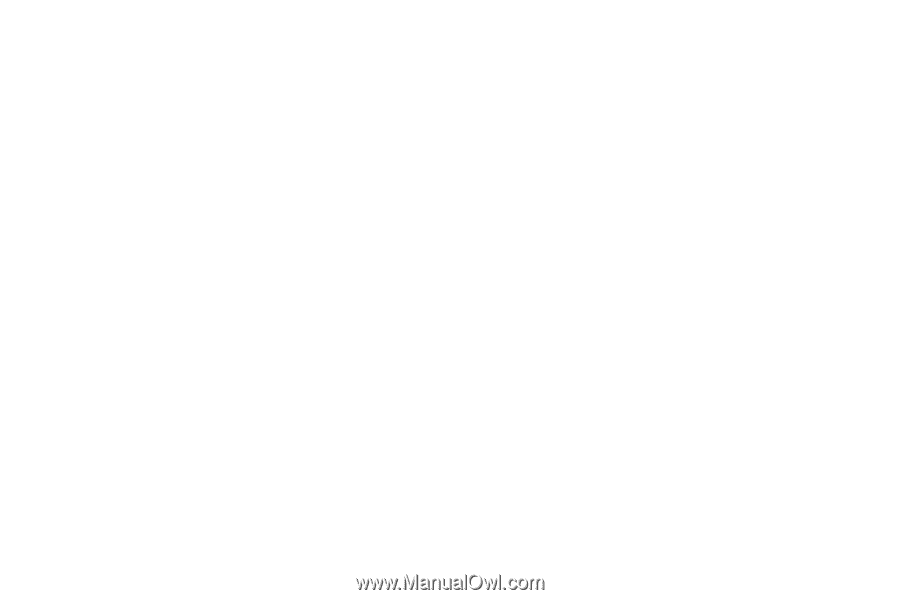2
Message Folders
. . . . . . . . . . . . . . . . . . . . . . . . . . . . . . . . . . 51
Erasing Messages
. . . . . . . . . . . . . . . . . . . . . . . . . . . . . . . . . 55
Message Settings
. . . . . . . . . . . . . . . . . . . . . . . . . . . . . . . . . 56
Section 8:
Browser
.......................................................
57
Browser . . . . . . . . . . . . . . . . . . . . . . . . . . . . . . . . . . . . . . . . . 57
Launching Browser
. . . . . . . . . . . . . . . . . . . . . . . . . . . . . . . . 57
Using Browser . . . . . . . . . . . . . . . . . . . . . . . . . . . . . . . . . . . . 57
Using Links
. . . . . . . . . . . . . . . . . . . . . . . . . . . . . . . . . . . . . . 58
How Browser Keys Work
. . . . . . . . . . . . . . . . . . . . . . . . . . . . 58
Section 9:
Brew
............................................................
59
Finding Applications . . . . . . . . . . . . . . . . . . . . . . . . . . . . . . . . 59
Section 10:
Camera
......................................................
60
Taking Pictures and Videos
. . . . . . . . . . . . . . . . . . . . . . . . . . 60
Screen Layouts
. . . . . . . . . . . . . . . . . . . . . . . . . . . . . . . . . . . 63
Saving Pictures and Videos
. . . . . . . . . . . . . . . . . . . . . . . . . . 65
Camera Options . . . . . . . . . . . . . . . . . . . . . . . . . . . . . . . . . . . 65
Camcorder Options
. . . . . . . . . . . . . . . . . . . . . . . . . . . . . . . . 72
Zoom . . . . . . . . . . . . . . . . . . . . . . . . . . . . . . . . . . . . . . . . . . . 77
Brightness . . . . . . . . . . . . . . . . . . . . . . . . . . . . . . . . . . . . . . . 77
The Photo Gallery . . . . . . . . . . . . . . . . . . . . . . . . . . . . . . . . . . 77
The Video Gallery . . . . . . . . . . . . . . . . . . . . . . . . . . . . . . . . . . 78
Point, Click, and Send Pictures and Videos . . . . . . . . . . . . . . . 79
Section 11:
Multimedia
................................................
81
Accessing Multimedia
. . . . . . . . . . . . . . . . . . . . . . . . . . . . . . 81
Music Player
. . . . . . . . . . . . . . . . . . . . . . . . . . . . . . . . . . . . . 81
My Images . . . . . . . . . . . . . . . . . . . . . . . . . . . . . . . . . . . . . . . 84
My Videos
. . . . . . . . . . . . . . . . . . . . . . . . . . . . . . . . . . . . . . . 85
My Ringtones
. . . . . . . . . . . . . . . . . . . . . . . . . . . . . . . . . . . . 86
My Sounds
. . . . . . . . . . . . . . . . . . . . . . . . . . . . . . . . . . . . . . 87
Section 12:
Tools/Utilities
............................................
90
Tools/Utilities Menu . . . . . . . . . . . . . . . . . . . . . . . . . . . . . . . . 90
Bluetooth . . . . . . . . . . . . . . . . . . . . . . . . . . . . . . . . . . . . . . . . 90
Calendar
. . . . . . . . . . . . . . . . . . . . . . . . . . . . . . . . . . . . . . . . 92
Memo Pad . . . . . . . . . . . . . . . . . . . . . . . . . . . . . . . . . . . . . . . 95
Alarm Clock . . . . . . . . . . . . . . . . . . . . . . . . . . . . . . . . . . . . . . 95
World Time
. . . . . . . . . . . . . . . . . . . . . . . . . . . . . . . . . . . . . . 97
Calculator
. . . . . . . . . . . . . . . . . . . . . . . . . . . . . . . . . . . . . . . 98
Stop Watch
. . . . . . . . . . . . . . . . . . . . . . . . . . . . . . . . . . . . . . 99
Converter
. . . . . . . . . . . . . . . . . . . . . . . . . . . . . . . . . . . . . . 100
Tip Calculator
. . . . . . . . . . . . . . . . . . . . . . . . . . . . . . . . . . . 102
Section 13:
Voice SVC
................................................
103
Launching Voice SVC . . . . . . . . . . . . . . . . . . . . . . . . . . . . . . 103
Voice Commands . . . . . . . . . . . . . . . . . . . . . . . . . . . . . . . . . 103
Voice Settings
. . . . . . . . . . . . . . . . . . . . . . . . . . . . . . . . . . . 104
Section 14:
Changing Your Settings
..........................
108
Accessing Your Settings
. . . . . . . . . . . . . . . . . . . . . . . . . . . 108
Location
. . . . . . . . . . . . . . . . . . . . . . . . . . . . . . . . . . . . . . . 108
Display Settings . . . . . . . . . . . . . . . . . . . . . . . . . . . . . . . . . . 108
Sounds Settings
. . . . . . . . . . . . . . . . . . . . . . . . . . . . . . . . . 111
Call Settings
. . . . . . . . . . . . . . . . . . . . . . . . . . . . . . . . . . . . 113
Phone Settings
. . . . . . . . . . . . . . . . . . . . . . . . . . . . . . . . . . 115
Memory Info
. . . . . . . . . . . . . . . . . . . . . . . . . . . . . . . . . . . . 122