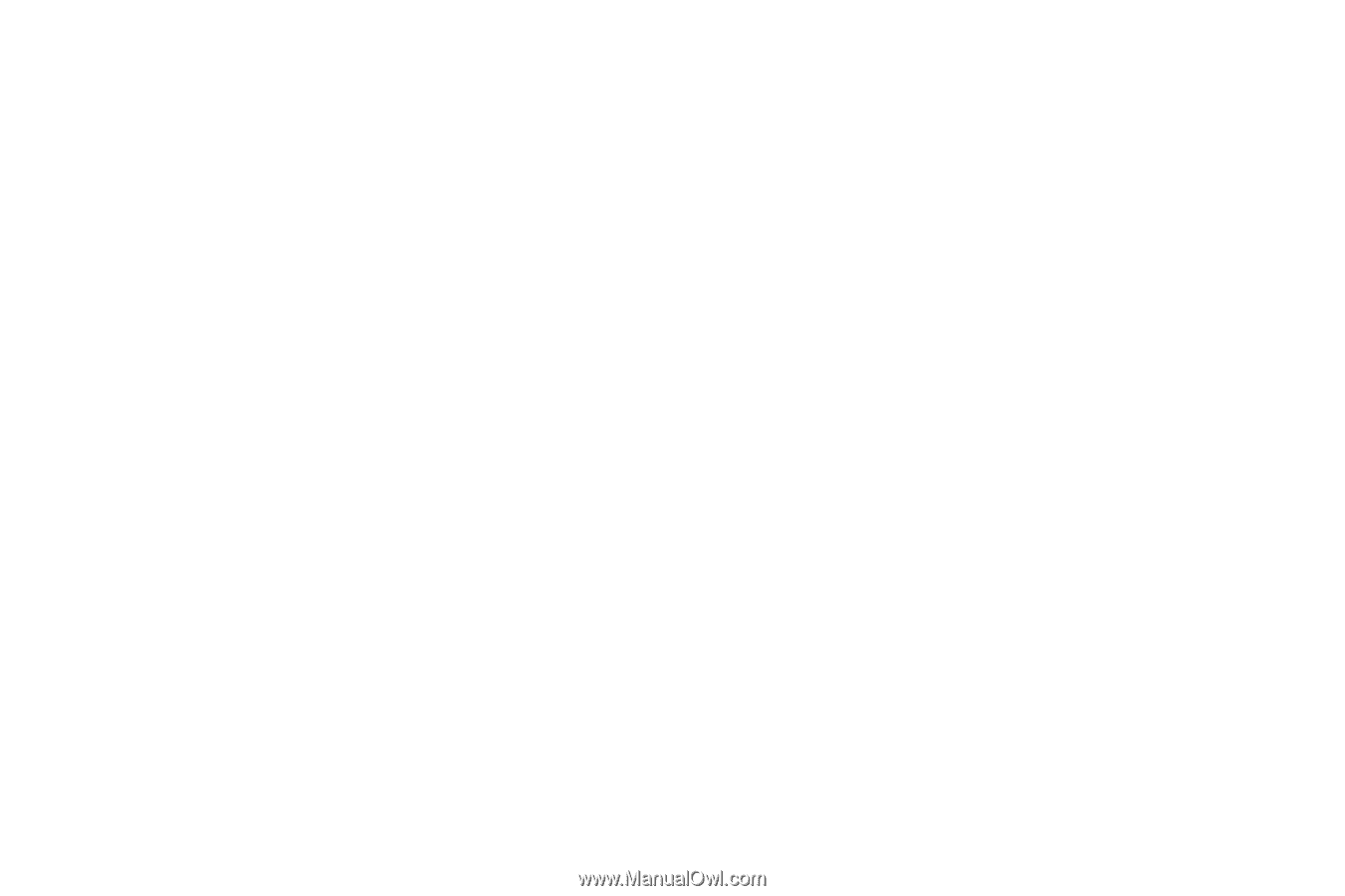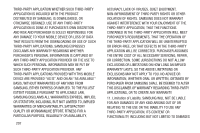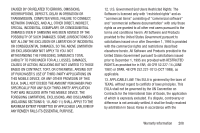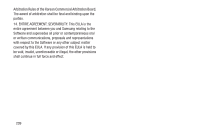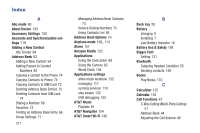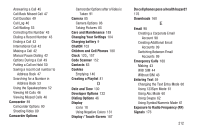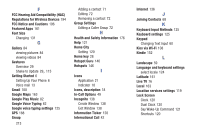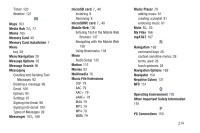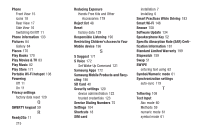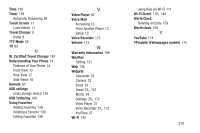Samsung SGH-I437 User Manual Ver.li6_f3 (English(north America)) - Page 219
Exposure to Radio Frequency RF, Date and Time
 |
View all Samsung SGH-I437 manuals
Add to My Manuals
Save this manual to your list of manuals |
Page 219 highlights
Answering a Call 45 Call Back Missed Call 47 Call Duration 49 Call Log 46 Call Waiting 53 Correcting the Number 43 Dialing a Recent Number 43 Ending a Call 43 International Call 42 Making a Call 42 Manual Pause Dialing 42 Options During a Call 49 Putting a Call on Hold 50 Saving a recent call number to Address Book 47 Searching for a Number in Address Book 53 Using the Speakerphone 52 Viewing All Calls 46 Viewing Missed Calls 46 Camcorder 89 Camcorder Options 90 Shooting Video 89 Camcorder Options Camcorder Options after a Video is Taken 91 Camera 85 Camera Options 86 Taking Pictures 85 Care and Maintenance 189 Changing Your Settings 104 Charging battery 9 ChatON 103 Children and Cell Phones 180 Clock 120, 157 Code Scanner 152 Contacts 63 Cookies Emptying 140 Creating a Playlist 81 D Date and Time 130 Developer Options 132 Dialing Options 46 Display icons 18 Using Negative Colors 131 Display / Touch-Screen 187 Do cell phones pose a health hazard? 176 Downloads 160 E Email 98 Creating a Corporate Email Account 98 Creating Additional Email Accounts 99 Switching Between Email Accounts 99 Emergency Calls 188 Making 43 With SIM 44 Without SIM 43 Entering Text 59 Changing the Text Entry Mode 60 Using 123Sym Mode 61 Using Abc Mode 60 Using Swype 62 Using Symbol/Numeric Mode 61 Exposure to Radio Frequency (RF) Signals 176 212