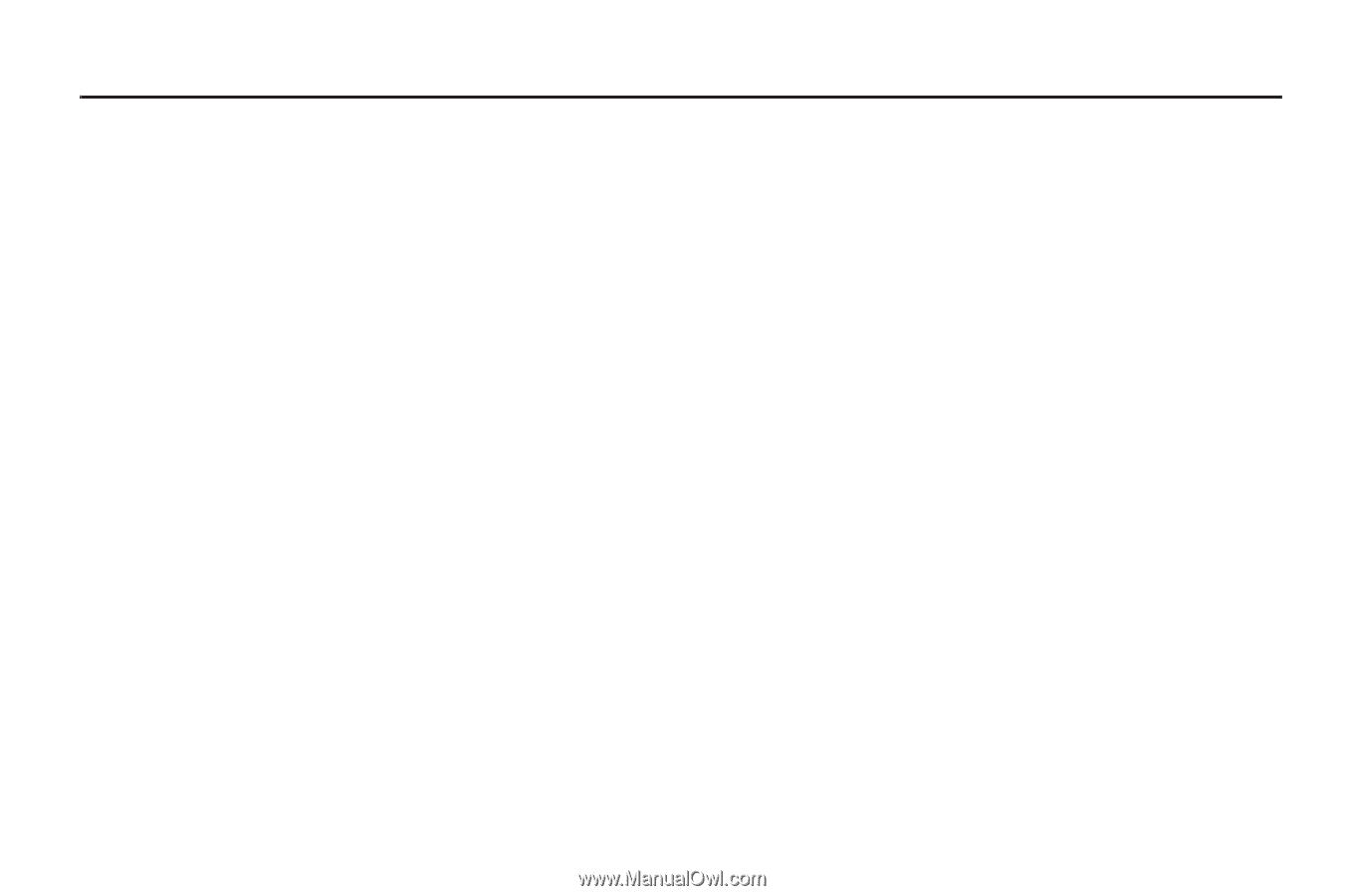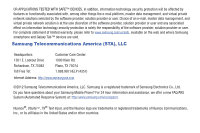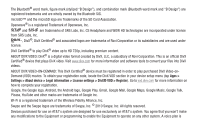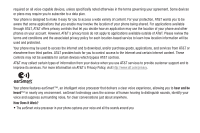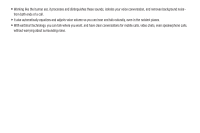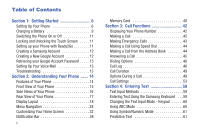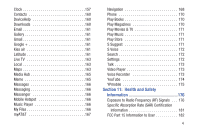Samsung SGH-I437 User Manual Ver.li6_f3 (English(north America)) - Page 8
Table of Contents, Getting Started, Understanding Your Phone, Call Functions, Entering Text - unlock
 |
View all Samsung SGH-I437 manuals
Add to My Manuals
Save this manual to your list of manuals |
Page 8 highlights
Table of Contents Section 1: Getting Started 6 Setting Up Your Phone 6 Charging a Battery 9 Switching the Phone On or Off 11 Locking and Unlocking the Touch Screen . . . . . 11 Setting up your Phone with Ready2Go 11 Creating a Samsung Account 12 Creating a New Google Account 12 Retrieving your Google Account Password . . . . . 13 Setting Up Your Voice Mail 13 Troubleshooting 13 Section 2: Understanding Your Phone ....... 14 Features of Your Phone 14 Front View of Your Phone 15 Side Views of Your Phone 16 Rear View of Your Phone 17 Display Layout 18 Menu Navigation 28 Customizing Your Home Screen 32 Notification Bar 38 1 Memory Card 40 Section 3: Call Functions 42 Displaying Your Phone Number 42 Making a Call 42 Making Emergency Calls 43 Making a Call Using Speed Dial 44 Making a Call from the Address Book 44 Answering a Call 45 Dialing Options 46 Call Log 46 Call Duration 49 Options During a Call 49 Call Settings 53 Section 4: Entering Text 59 Text Input Methods 59 Entering Text Using the Samsung Keyboard . . . 59 Changing the Text Input Mode - Keypad 60 Using ABC Mode 60 Using Symbol/Numeric Mode 61 Predictive Text 61