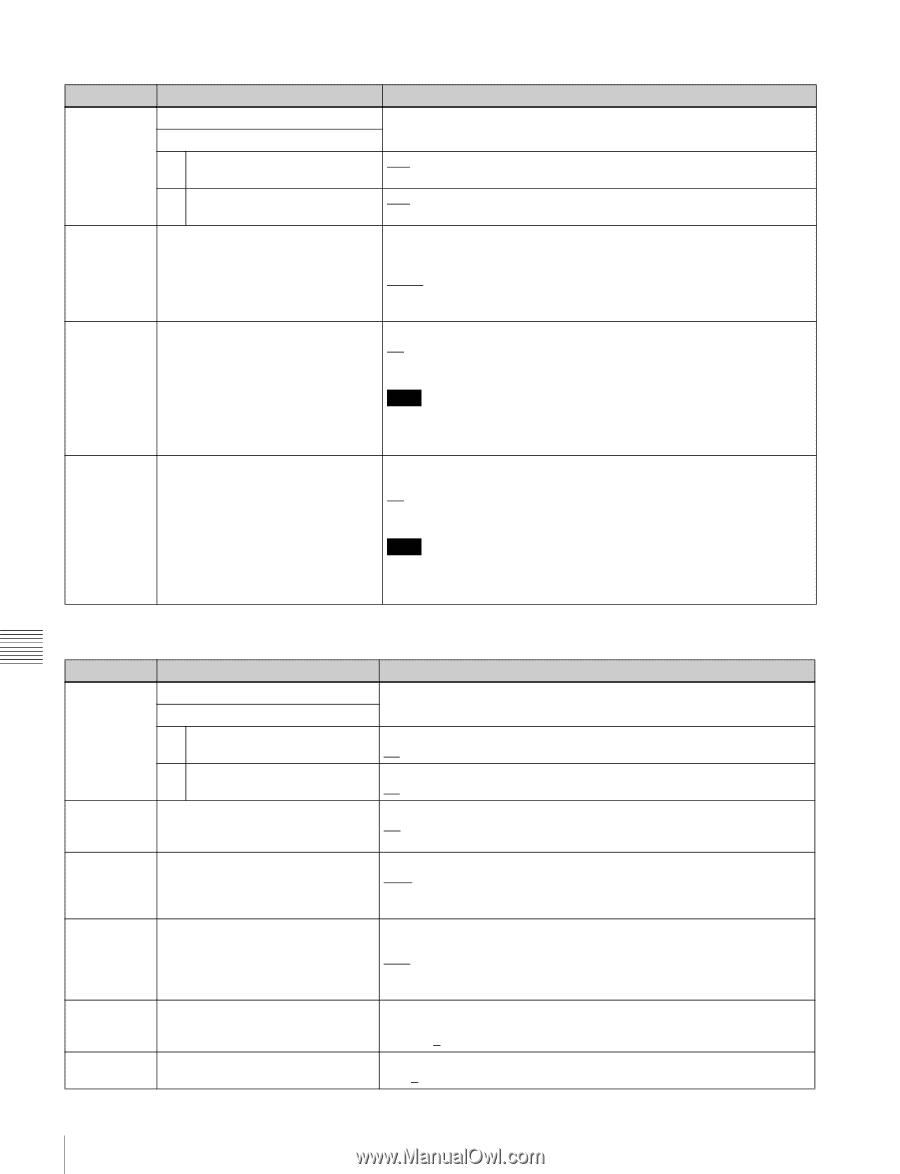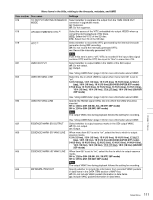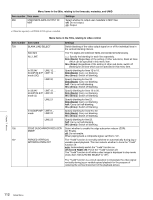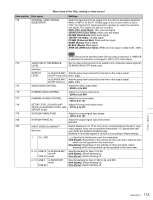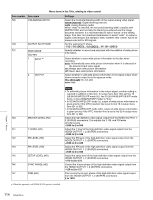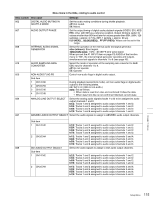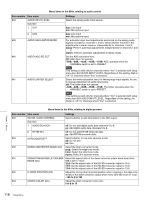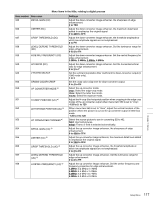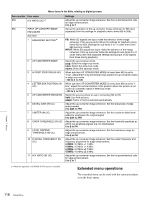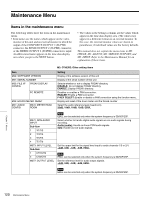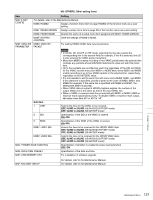Sony PDWHD1500 User Manual (PDW-HD1500 Operation Manual for Firmware Version 1 - Page 116
Item number, Menu items in the 800s, relating to audio control
 |
View all Sony PDWHD1500 manuals
Add to My Manuals
Save this manual to your list of manuals |
Page 116 highlights
Menu items in the 800s, relating to audio control Item number Item name 834 AUDIO INPUT LEVEL Sub-item 1 CH1 2 CH2 839 AUDIO AGC/LIMITER MODE 840 AUDIO AGC SELECT 841 AUDIO LIMITER SELECT Settings Select the analog audio input source. line: Line input mic: Microphone input line: Line input mic: Microphone input For automatic input level adjustments performed on the analog audio signals recorded on channels 1 and 2, select whether to perform the adjustments in stereo mode or independently for channels 1 and 2. mono: Perform automatic adjustments independently for channels 1 and 2. stereo: Perform automatic adjustments in stereo mode. Set the AGC saturation level. off: AGC does not operate. -6dB, -9dB, -12dB, -15dB, -17dB: AGC operates when the VARIABLE switch is set to PRESET. Note This setting is valid only for channels where "mic" is selected with setup menu item 834 AUDIO INPUT LEVEL. Regardless of this setting, AGC is "off" for channels where "line" is selected. Select the limiter saturation level, for limiting large input signals, for use in manual adjustment of audio input levels. off: The limiter does not operate. -6dB, -9dB, -12dB, -15dB, -17dB: The limiter operates when the VARIABLE switch is set to PRESET. Note This setting is valid only for channels where "mic" is selected with setup menu item 834 AUDIO INPUT LEVEL. Regardless of this setting, the limiter is "off" for channels where "line" is selected. Menu items in the 900s, relating to digital process Item number Item name Settings 920 SD-SDI H-ANC CONTROL Select whether to add information to the SDI output. Sub-item 1 AUDIO 5CH-8CH off: Do not add digital audio data channels 5 to 8. on: Add digital audio data channels 5 to 8. 2 RP188 ATC off: Do not add RP188 timecode data. on: Add RP188 timecode data. 923 AUTO SQUEEZE a) Select whether to use auto squeeze mode. off: Do not use. on: Use. 930 DOWN CONVERTER MODE (DC) Select the down-converter mode. crop: Select the edge-crop mode. l-box: Select the letter box mode. squez: Select the squeeze mode. 931 DOWN CONVERTER LETTER BOX Select the aspect ratio of the down-converter output when menu item MODE (DC) 930 is set to "l-box". 16:9: Set the aspect ratio of the HD-SD converter output to 16:9. 14:9: Set the aspect ratio of the HD-SD converter output to 14:9. 13:9: Set the aspect ratio of the HD-SD converter output to 13:9. 932 H CROP POSITION (DC) Adjust the H-crop (the horizontal position when cropping in the edge crop mode) of the down converter output when menu item 930 is set to "crop". -120 to 0 to 120 934 CROSS COLOR (DC) Adjust the down-converter cross color. 0 to 8 to 15 Chapter 7 Menus 116 Setup Menu