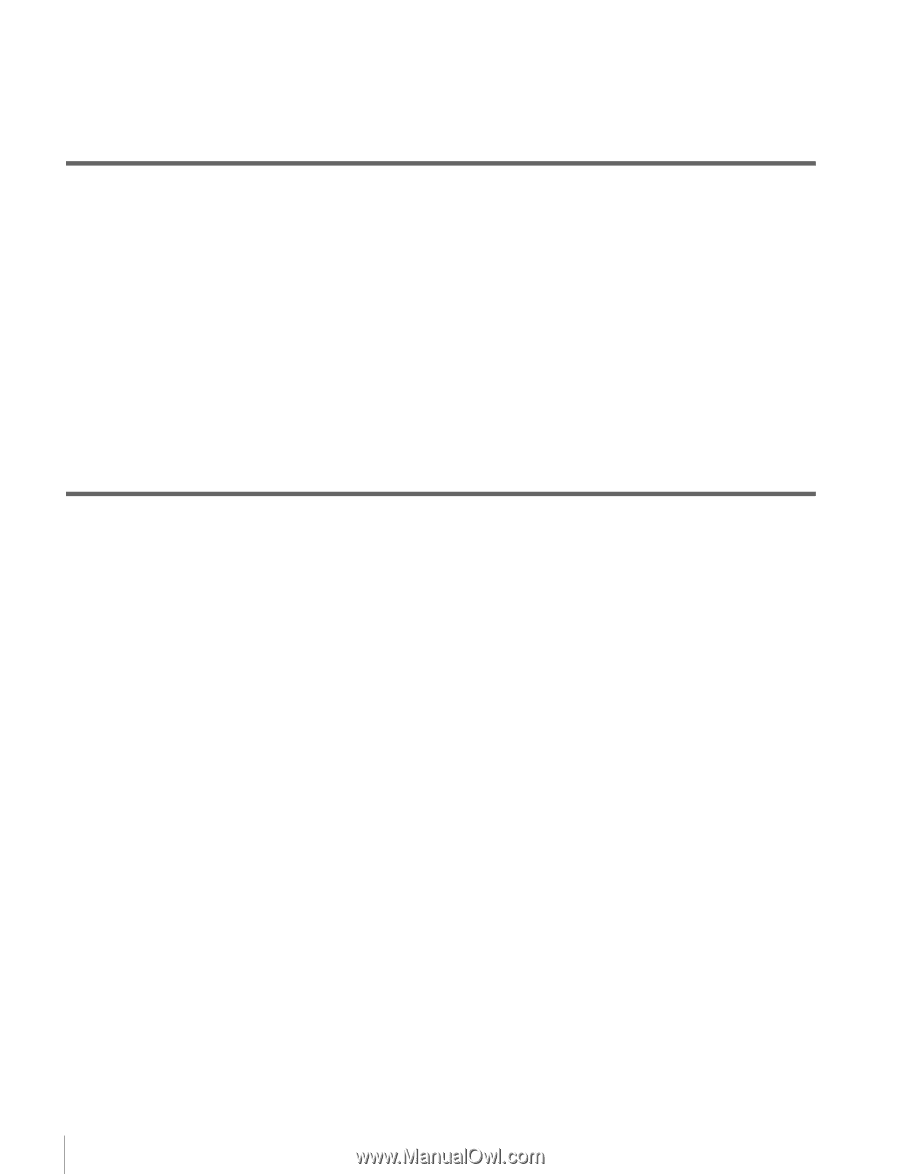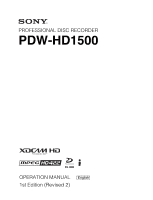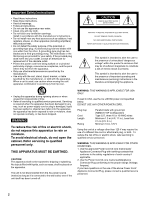6
Table of Contents
Loading and unloading a disc
..............................................................
47
Formatting a disc
.................................................................................
47
Chapter 4
Recording and Playback
Recording
.......................................................................................
48
Carrying out recording
........................................................................
48
To continue recording while exchanging discs (disc exchange cache
function)
.....................................................................................
49
Recording with the HDSDI remote control function
..........................
50
Handling of discs when recording does not end normally (salvage
functions)
...................................................................................
51
Playback
.........................................................................................
52
Playback operation
..............................................................................
53
Playback operations using thumbnails
................................................
55
Chapter 5
Operations in GUI Screens
Overview
.........................................................................................
56
Switching between GUI screens
..........................................................
56
Information and controls in thumbnail screens
...................................
57
Displaying menus
................................................................................
61
GUI screen operations
.........................................................................
63
Thumbnail Operations
...................................................................
64
Selecting thumbnails
...........................................................................
64
Searching with thumbnails
..................................................................
64
Playing the scene you have found
.......................................................
66
Selecting the information displayed on thumbnails
............................
67
Changing clip index pictures
...............................................................
67
Checking clip properties
......................................................................
68
Setting clip flags
..................................................................................
70
Locking (write-protecting) clips
..........................................................
70
Deleting clips
.......................................................................................
71
Scene Selection (Clip List Editing)
..............................................
72
What is scene selection?
......................................................................
72
Creating and editing clip lists
..............................................................
73
Managing clip lists
..............................................................................
78
Disc Operations
.............................................................................
79
Checking disc properties
.....................................................................
79
Using planning metadata
.....................................................................
80
Formatting discs
..................................................................................
81