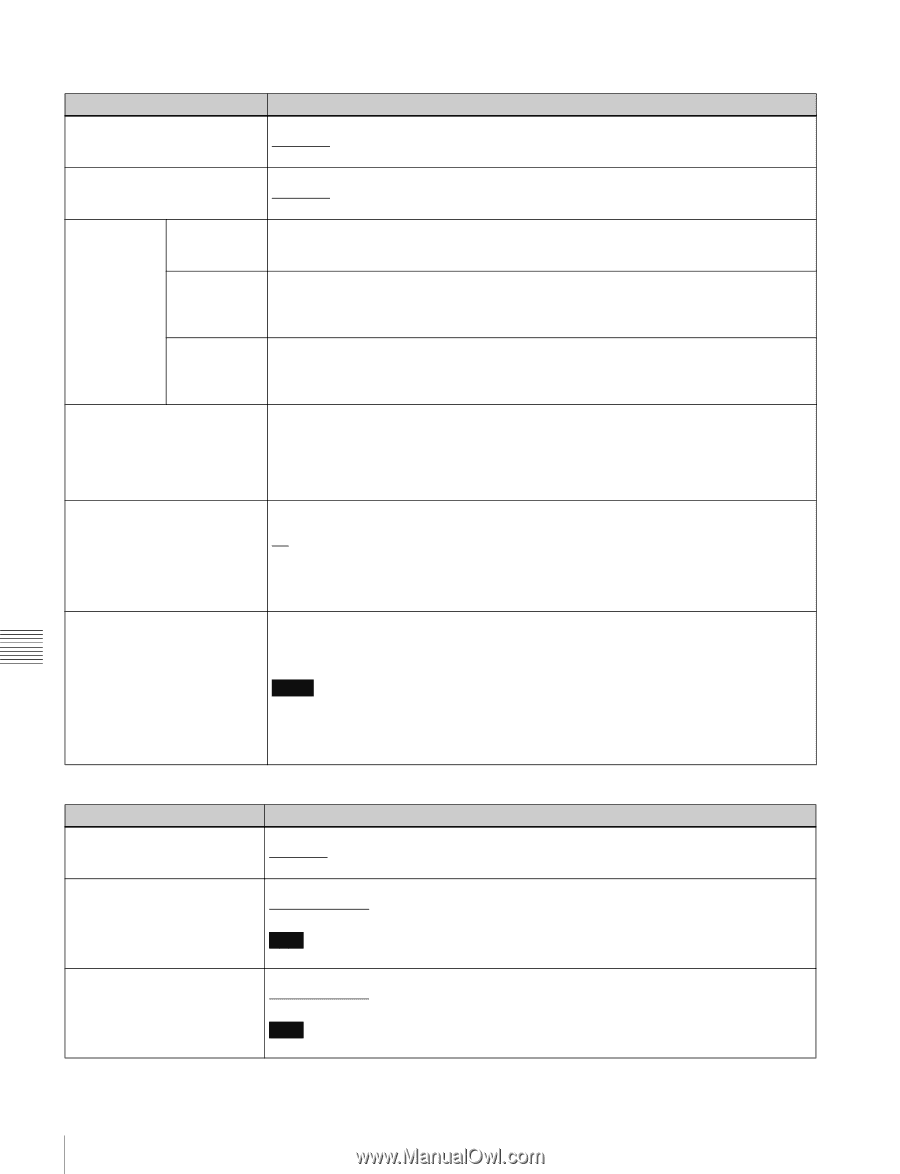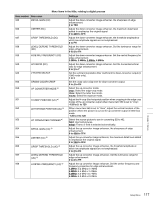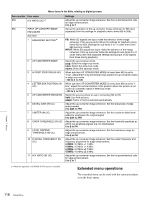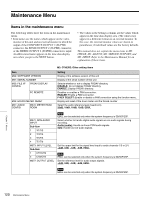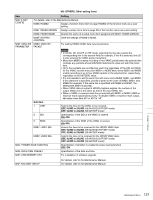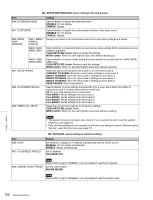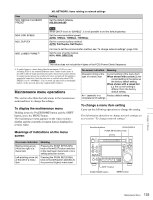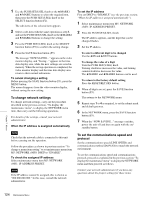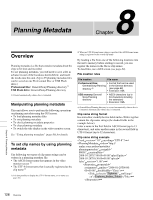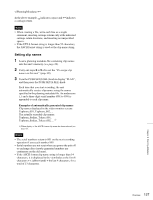Sony PDWHD1500 User Manual (PDW-HD1500 Operation Manual for Firmware Version 1 - Page 122
Push Sets.sel Knob, Current To Bank4
 |
View all Sony PDWHD1500 manuals
Add to My Manuals
Save this manual to your list of manuals |
Page 122 highlights
M4: SETUP MAINTENANCE: items relating to the setup menu Item M40: EXTENDED MENU M41: CUSTOMIZE M46: MENU DATA CONTROL M461: MENU STATUS DISPLAY M462: SAVE MENU DATA M463: LOAD MENU DATA M47: SETUP BANK4 M48: AUTO BANK RECALL M49: RESET ALL SETUP Setting Select whether to display the extended menu. DISABLE: Do not display. ENABLE: Display. Select whether to enable the customization function of the setup menu. DISABLE: Do not display. ENABLE: Display. Displays the status of the menu bank where the current menu settings are stored. Select whether to temporarily back up (save) setup menu settings before operations such as software upgrades. PUSH SET(S.SEL) knob: Back up (save) the settings. MENU button: Return to next highest menu level without backing up. Select whether to restore (load) setting that were backed up (saved) with the "SAVE MENU DATA" item. PUSH SET(S.SEL) knob: Restore (load) the settings. MENU button: Return to the next highest menu level without restoring. Select the bank to be stored in menu bank 4, or reset menu bank 4. CURRENT TO BANK4: Store the current menu settings in menu bank 4. BANK1 TO BANK4: Store the menu bank 1 settings in menu bank 4. BANK2 TO BANK4: Store the menu bank 2 settings in menu bank 4. BANK3 TO BANK4: Store the menu bank 3 settings in menu bank 4. RESET BANK4: Reset menu bank 4. Select whether to recall settings automatically from a menu bank when the system is powered on, and if so which menu bank to recall from. off: Do not recall settings from a menu bank. from BANK1: Recall settings from menu bank 1. from BANK2: Recall settings from menu bank 2. from BANK3: Recall settings from menu bank 3. from BANK4: Recall settings from menu bank 4. Reset the current menu settings to the factory settings. PUSH SET(S.SEL) knob: Reset. MENU button: Return to the next highest menu level without resetting. Notes • The system frequency setting is also cleared. If you execute this item, reset the system frequency (see page 27). • Date and time settings are not cleared, but the time zone setting is cleared. After executing this item, reset the time zone (see page 27). Item M50: DHCP M51: IP ADDRESS PRESET M5: NETWORK: items relating to network settings Setting Set whether to assign an IP address automatically with the DHCP server. DISABLE: Do not assign automatically. ENABLE: Assign automatically. Set IP address. 192.168.001.010 Note When DHCP is set to "ENABLE", it is not possible to set the IP address. M52: SUBNET MASK PRESET Set the subnet mask. 255.255.255.000 Note When DHCP is set to "ENABLE", it is not possible to set the subnet mask. Chapter 7 Menus 122 Maintenance Menu