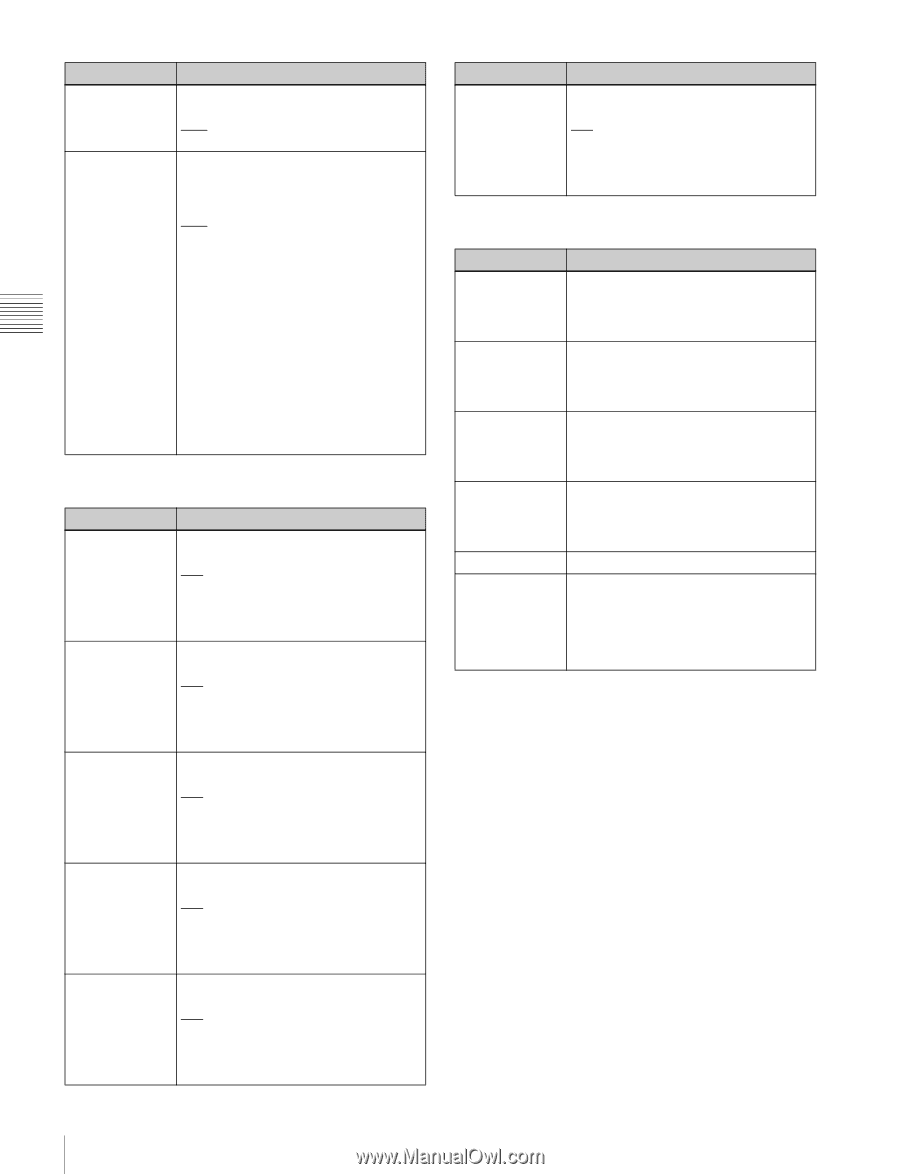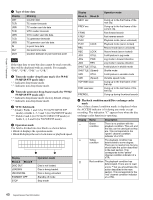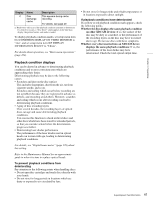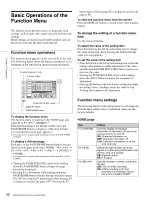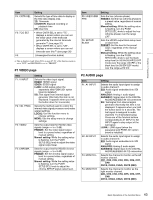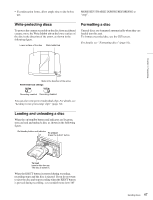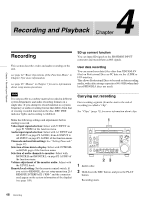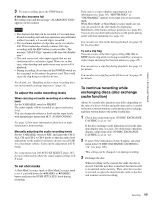Sony PDWHD1500 User Manual (PDW-HD1500 Operation Manual for Firmware Version 1 - Page 44
P3 Audio Right, Left4, Setting, Analog1, Aes/ebu3
 |
View all Sony PDWHD1500 manuals
Add to My Manuals
Save this manual to your list of manuals |
Page 44 highlights
Chapter 3 Preparations Item F5: SPEAKER F6: LEVEL MT Setting Enables or disables output from this unit's speaker. OFF: Do not output ON: Output Specifies the position at which to superimpose audio level meters in the video monitor screen (in full-screen display mode). OFF: Do not superimpose. LEFT: Superimpose the audio level meters of 2 channels on the left side. RIGHT: Superimpose the audio level meters of 2 channels on the right side. LEFT(4): Superimpose the audio level meters of 4 channels on the left side. RIGHT(4): Superimpose the audio level meters of 4 channels on the right side. LEFT(8): Superimpose the audio level meters of 8 channels on the left side. RIGHT(8): Superimpose the audio level meters of 8 channels on the right side. P3 AUDIO page Item F1: A3 INPUT F2: A4 INPUT F3: A5 INPUT F4: A6 INPUT F5: A7 INPUT Setting Selects the audio input signal to assign to audio channel 3. SDI: Audio signal embedded into SDI signal ANALOG1: Analog 1 audio signal AES/EBU3: Signal input to the DIGITAL AUDIO(AES/EBU) IN 3/4 connectors Selects the audio input signal to assign to audio channel 4. SDI: Audio signal embedded into SDI signal ANALOG2: Analog 2 audio signal AES/EBU4: Signal input to the DIGITAL AUDIO(AES/EBU) IN 3/4 connectors Selects the audio input signal to assign to audio channel 5. SDI: Audio signal embedded into SDI signal ANALOG1: Analog 1 audio signal AES/EBU1: Signal input to the DIGITAL AUDIO(AES/EBU) IN 1/2 connectors Selects the audio input signal to assign to audio channel 6. SDI: Audio signal embedded into SDI signal ANALOG2: Analog 2 audio signal AES/EBU2: Signal input to the DIGITAL AUDIO(AES/EBU) IN 1/2 connectors Selects the audio input signal to assign to audio channel 7. SDI: Audio signal embedded into SDI signal ANALOG1: Analog 1 audio signal AES/EBU3: Signal input to the DIGITAL AUDIO(AES/EBU) IN 3/4 connectors Item F6: A8 INPUT Setting Selects the audio input signal to assign to audio channel 8. SDI: Audio signal embedded into SDI signal ANALOG2: Analog 2 audio signal AES/EBU4: Signal input to the DIGITAL AUDIO(AES/EBU) IN 3/4 connectors P4 AUDIO page Item F1: A5 VOL F2: A6 VOL F3: A7 VOL F4: A8 VOL F5: --F6: AU METER Setting Sets the volume of audio channel 5. a) The volume can be adjusted within the range from -200 to +200 (-∞ to +12 dB) by turning the PUSH SET(S.SEL) knob. Sets the volume of audio channel 6. a) The volume can be adjusted within the range from -200 to +200 (-∞ to +12 dB) by turning the PUSH SET(S.SEL) knob. Sets the volume of audio channel 7. a) The volume can be adjusted within the range from -200 to +200 (-∞ to +12 dB) by turning the PUSH SET(S.SEL) knob. Sets the volume of audio channel 8. a) The volume can be adjusted within the range from -200 to +200 (-∞ to +12 dB) by turning the PUSH SET(S.SEL) knob. (Unassigned function button) Selects the display mode of the audio level meters. FULL: Display the range from -60 dB to 0 dB. FINE: Display a magnified section with 0.25 dB step marks. a) To enable this setting, the following settings are also required, in the same way as for volume operations for channels 1 to 4. - Set the VARIABLE switch of the front panel to "REC" or "PB". - Set setup menu item 131 AUDIO VOLUME to "EACH". 44 Basic Operations of the Function Menu