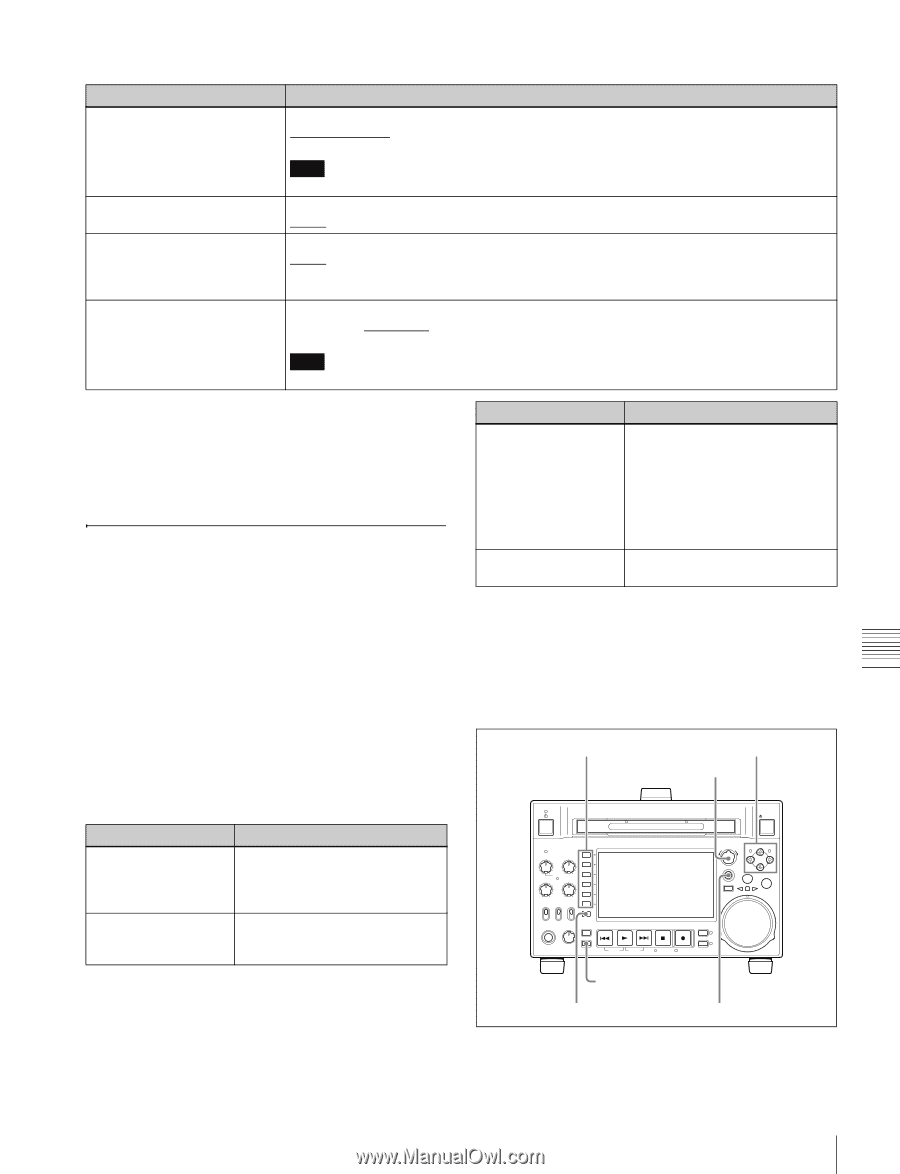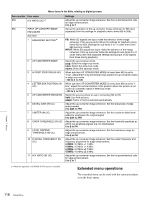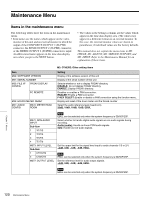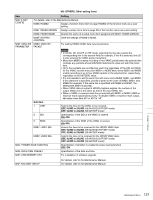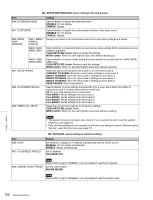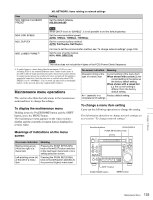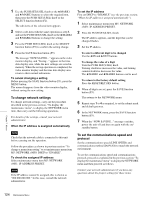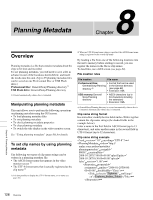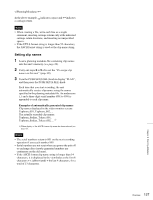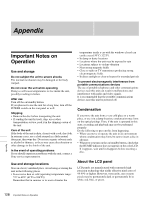Sony PDWHD1500 User Manual (PDW-HD1500 Operation Manual for Firmware Version 1 - Page 123
Maintenance menu operations, To display the maintenance menu, Meanings of indications on the menu
 |
View all Sony PDWHD1500 manuals
Add to My Manuals
Save this manual to your list of manuals |
Page 123 highlights
Item M53: DEFAULT GATEWAY PRESET M5: NETWORK: items relating to network settings Setting Set the default gateway. 000.000.000.000 M54: LINK SPEED M55: DUPLEX M56: JUMBO FRAME a) Note When DHCP is set to "ENABLE", it is not possible to set the default gateway. Set the communications speed. AUTO, 10Mbps, 100Mbps, 1000Mbps Set the communications method. AUTO, Full Duplex, Half Duplex For how to set the communication method, see "To change network settings" (page 124). Set the size of jumbo frames. 9014, 4088, OFF(1514) Note This value does not include the 4 bytes of the FCS (Frame Check Sequence). a) A jumbo frame is a frame larger than the maximum 1514 bytes (not including FCS) of the standard Ethernet frame. Jumbo frames make it possible to deliver larger payloads per packet. Since fewer packets need to be routed, packet processing overhead is lower and network throughput is potentially improved. (Note that this item is enabled only when LINK SPEED is set to "1000Mbps". For it to work, all other devices that handle packets on the network must also support jumbo frames.) Maintenance menu operations This section describes the indications in the maintenance menu and how to change the settings. To display the maintenance menu Holding down the PAGE/HOME button and the SHIFT button, press the MENU button. The maintenance menu appears on the video monitor display and the currently-set menu item is displayed in reverse video. Meanings of indications on the menu screen On-screen indication Right-pointing arrow (c) at the right of a menu item Left-pointing arrow (C) at the left of a menu item Meaning Pressing the PUSH SET(S.SEL) knob or the b/OUT button switches to the next lower menu level or to a setting selection screen. Pressing the PUSH SET(S.SEL) knob or the B/IN button switches to the previous (higher) menu level. On-screen indication Meaning Character string at the right of a menu item Current setting of the menu item When shown with a colon (:): the current setting is the same as the factory default setting. When shown with a raised dot (.): the current setting is different from the factory default setting. An * (asterisk) in a Factory default setting complete list of settings To change a menu item setting Carry out the following operations to change the setting. For information about how to change network settings see next section "To change network settings". Function buttons Arrow buttons PUSH SET(S.SEL) knob EJECT ACCESS CH-1 CH-3 PUSH SET(S.SEL) MARK1 IN OUT ALL CH CH-2 CH-4 CHAPTER NET LOCAL REMOTE VARIABLE KEY INHI REC ON PRE- SET OFF PB EXPAND PAGE HOME PHONES LEVEL DISPLAY PREV PLAY NEXT STOP REC THUMBNAIL MENU RESET SHTL/JOG MARK2 VAR/JOG RETURN SHIFT TOP F REV SUB CLIP F FWD END STANDBY REC INHI DISC MENU SHIFT button PAGE/HOME button MENU button Chapter 7 Menus 123 Maintenance Menu