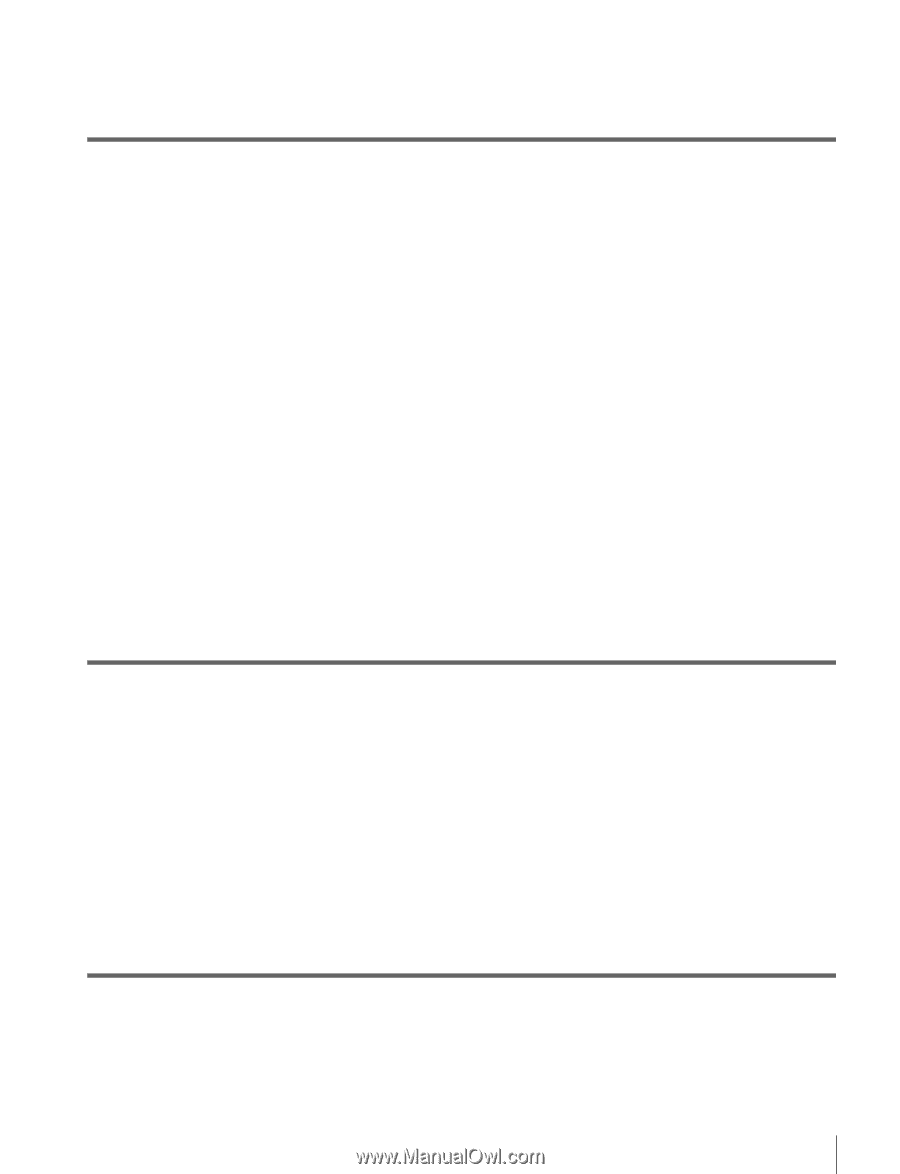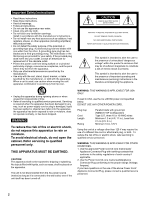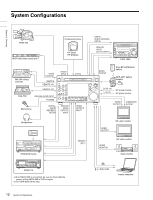Table of Contents
7
Shortcut List
..................................................................................
82
Chapter 6
File Operations
Overview
.........................................................................................
83
Directory structure
...............................................................................
83
File operation restrictions
....................................................................
84
Assigning user-defined clip titles
........................................................
86
Assigning user-defined clip and clip list names
..................................
88
File Operations in File Access Mode (for Windows)
..................
89
Making FAM connections
...................................................................
90
Operating on files
................................................................................
90
Exiting file operations
..........................................................................
90
File Operations in File Access Mode (for Macintosh)
................
91
Making FAM connections
...................................................................
91
Operating on files
................................................................................
92
Exiting file operations
..........................................................................
92
FTP File Operations
.......................................................................
93
Making FTP connections
.....................................................................
93
Command list
.......................................................................................
94
Recording Continuous Timecode With FAM and FTP
Connections
............................................................................
98
Chapter 7
Menus
Menu System Configuration
.........................................................
99
Setup Menu
....................................................................................
99
Items in the basic menu
.....................................................................
100
Basic menu operations
.......................................................................
104
Items in the extended menu
...............................................................
107
Extended menu operations
.................................................................
118
Maintenance Menu
......................................................................
120
Items in the maintenance menu
.........................................................
120
Maintenance menu operations
...........................................................
123
Chapter 8
Planning Metadata
Overview
.......................................................................................
126
Manipulating planning metadata
.......................................................
126
To set clip names by using planning metadata
..................................
126