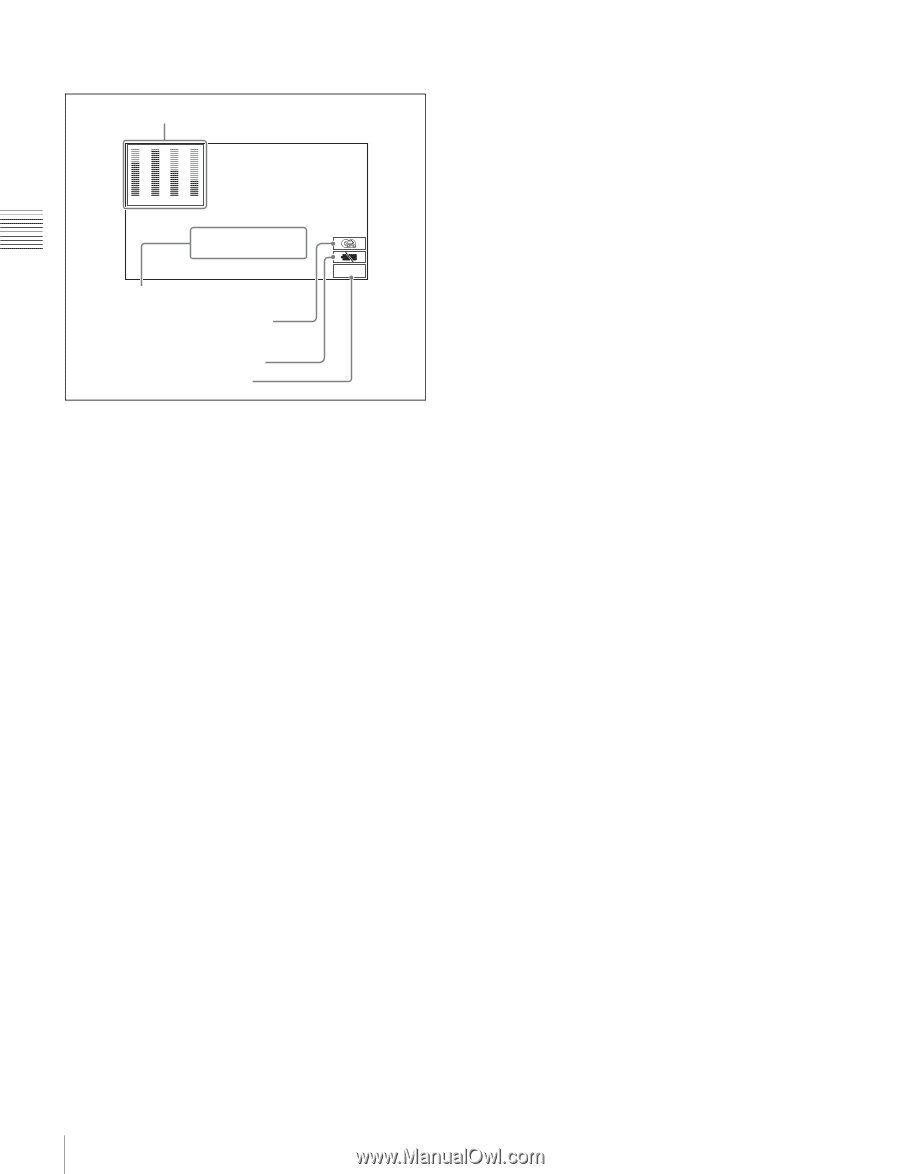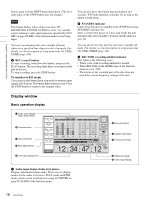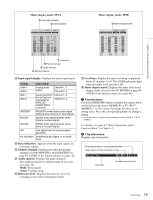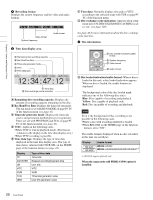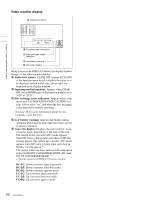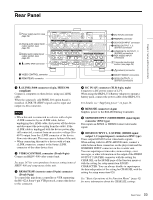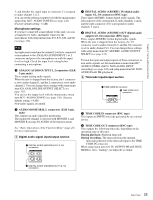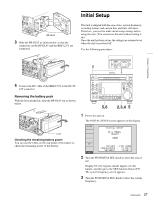Sony PDWHD1500 User Manual (PDW-HD1500 Operation Manual for Firmware Version 1 - Page 22
Video monitor display, Audio level meters, Superimposed information, Disc exchange cache indication
 |
View all Sony PDWHD1500 manuals
Add to My Manuals
Save this manual to your list of manuals |
Page 22 highlights
Chapter 2 Names and Functions of Parts Video monitor display A Audio level meters 0 -10 -20 -30 -40 -60 12 0 -10 -20 -30 -40 -60 34 TCR.00:45.39.18* JOG STILL B Superimposed information C Disc exchange cache indication D Low battery warning E Converter display DC-SQ When you press the DISPLAY button, the display window changes to the video monitor display. A Audio level meters: LEVEL MT on page P2 AUDIO of the function menu decides whether the meter is to be displayed and on which side, left or right, it is displayed in the display window. B Superimposed information: Appears when CHAR SEL on the HOME page of the function menu is set to "ON" or "LCD". C Disc exchange cache indication: Appears when setup menu item 150 DISC EXCHANGE CACHING (see page 108) is set to "on", and when the disc exchange cache function is actually operating. See page 49 for more information about the disc exchange cache function. D Low battery warning: Appears and flashes during operation with a battery pack when the battery power is almost exhausted. E Converter display: Displays the current down- or upconverter mode, depending on the state of the unit. The current down-converter (DC) mode appears when HD video is being input and when an HD disc is being played. The current up-converter (UC) mode appears when SD video is being input and when an SD disc is being played.1) The current modes are those selected with setup menu items 930 DOWN CONVERTER MODE (DC) and 950 UP CONVERTER MODE 1). 1) When the separately sold PDBK-S1500 option is installed. DC-EC: Down-converter edge-crop mode DC-LB: Down-converter letter box mode DC-SQ: Down-converter squeeze mode UC-EC: Up-converter edge-crop mode UC-LB: Up-converter letter box mode UC-SQ: Up-converter squeeze mode 22 Front Panel