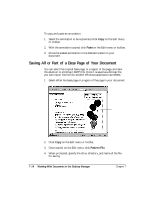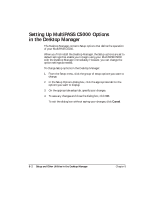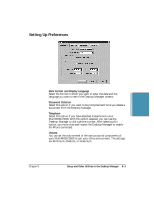Canon MultiPASS C5000 User Manual - Page 172
Setting Up Preferences, Date Format and Display Language, Document Deletion, Telephone, Volume
 |
View all Canon MultiPASS C5000 manuals
Add to My Manuals
Save this manual to your list of manuals |
Page 172 highlights
Setting Up Preferences Setup and Utilities Desktop Manager r Date Format and Display Language Select the format in which you want to enter the date and the language you want to see in the Desktop Manager screens. r Document Deletion Select this option if you want to be prompted each time you delete a document from the Desktop Manager. r Telephone Select this option if you have attached a telephone to your MultiPASS C5000. With this option selected, you can use the Desktop Manager to dial a phone number. After selecting this option, you must close and reopen the Desktop Manager to enable the Phone command. r Volume You can set the volume level of the various sound components of your MultiPASS C5000 to suit your office environment. The settings are Minimum, Medium, or Maximum. Chapter 8 Setup and Other Utilities in the Desktop Manager 8-3