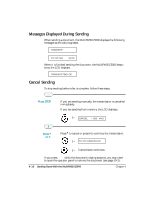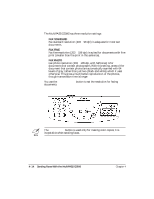Canon MultiPASS C5000 User Manual - Page 96
Manual Sending, Converse with the, other party., Pick up the, telephone and, dial the other
 |
View all Canon MultiPASS C5000 manuals
Add to My Manuals
Save this manual to your list of manuals |
Page 96 highlights
Manual Sending If you would like to speak with the other party before sending a fax to them, you may do so; this is called manual sending. To use manual sending, you must have a teleph one connected to the MultiPASS C5000. Feed the document. r Place the document face down in the ADF. DOCUMENT READY Pick up the telephone and dial the other party's fax number. TEL= 4567899 r You can use regular dialing or any of the automatic dialing methods. Converse with the other party. r If a person answers, you can converse normally. When you are ready to send the fax, ask them to press the start button on their fax machine. Then press START/COPY on your unit and hang up the telephone. Faxing starts. r Be sure to press START/COPY before you hang up, or you will disconnect the call. Sending Faxes Chapter 4 Sending Faxes With the MultiPASS C5000 4-9