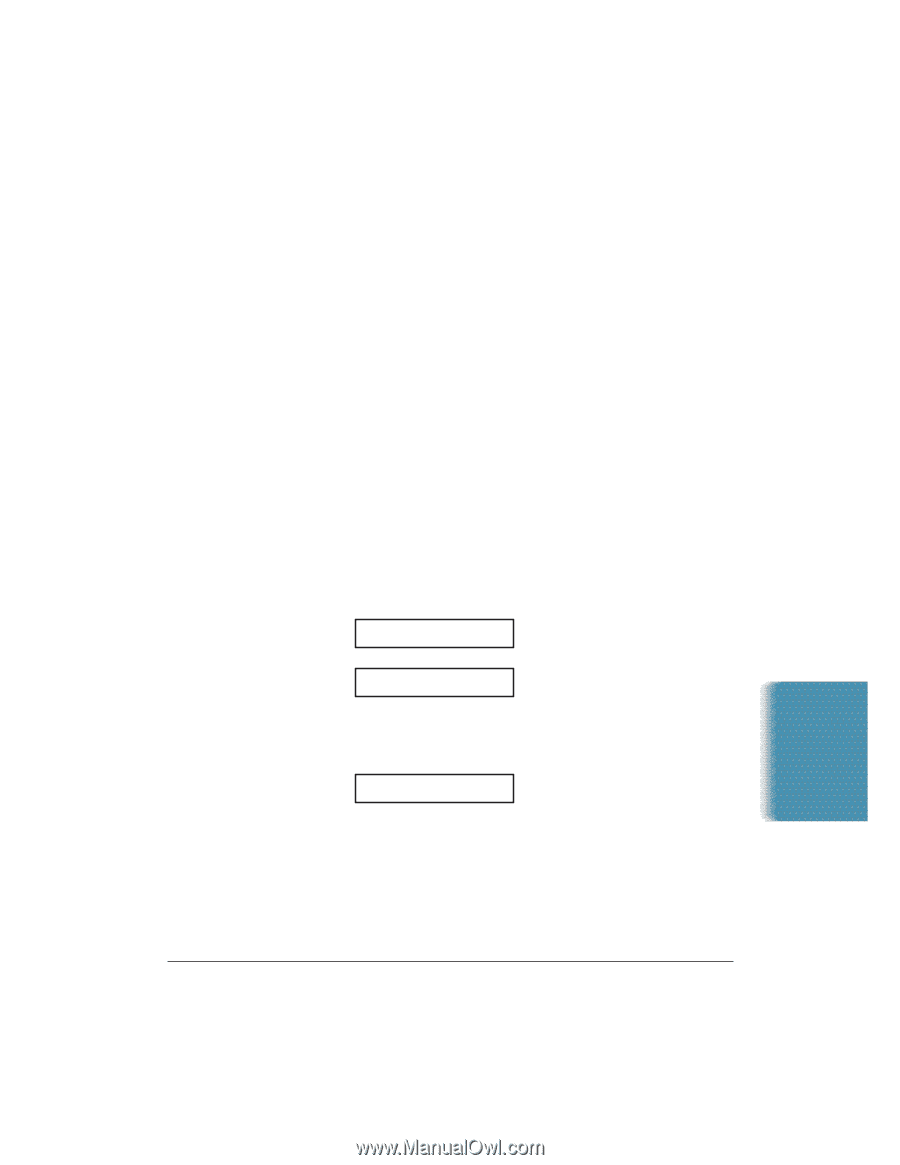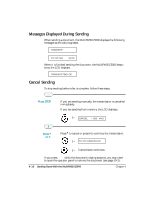Canon MultiPASS C5000 User Manual - Page 94
Redialing, Manual, Automatic
 |
View all Canon MultiPASS C5000 manuals
Add to My Manuals
Save this manual to your list of manuals |
Page 94 highlights
r If there is no group registered under the one-touch speed dialing button or the two-digit code, the LCD displays the NO TEL # message. Make sure you entered the correct number and that the group has been registered correctly to a speed dial code. See page 3-20. r If you make a mistake when dialing, press STOP. You can then try again. Redialing Manual To start dialing again, just press REDIAL. The MultiPASS C5000 redials the previous number you dialed with the numeric buttons. Make sure the document is in the ADF. Automatic The MultiPASS C5000 automatically redials if the first attempt at sending fails (for example, if the line is busy). The unit redials twice, and the time between redials is two minutes. (These are the default settings.) The LCD displays AUTO REDIAL and the transaction number while the MultiPASS C5000 is redialing. AUTO REDIAL TX/RX NO. XXXX If the MultiPASS C5000 fails to make a connection after the last redial, it beeps. The LCD displays BUSY/NO SIGNAL; try sending again later. BUSY/NO SIGNAL You can change the number of redials and the time between redials. The redialing options are set in the Send Fax dialog box of the MultiPASS Desktop Manager; see page 8-4. Sending Faxes Chapter 4 Sending Faxes With the MultiPASS C5000 4-7