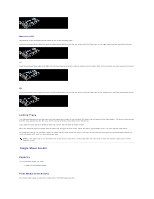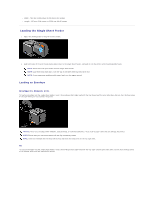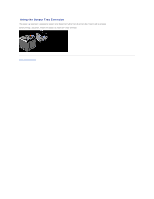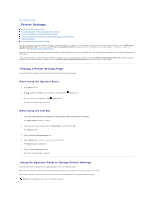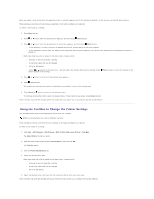Dell 2130 Color Laser User Guide - Page 11
Single Sheet Feeder
 |
View all Dell 2130 Color Laser manuals
Add to My Manuals
Save this manual to your list of manuals |
Page 11 highlights
Monarch or DL The Monarch or DL envelopes can be loaded in one of the following ways: Load the envelopes short edge feed with the flaps closed and the print side up. Ensure that the flaps come at the right when you face towards the printer. OR Load the envelopes long edge feed (LEF) with the flaps open and the print side up. Ensure that the flaps come at the top when you face towards the printer. C5 Load the envelopes short edge feed with the flaps closed and the print side up. Ensure that the flaps come at the bottom when you face towards the printer. Linking Trays Tray linking allows you to load the same size and type of print media in the standard 250-sheet tray and optional 250-sheet feeder. The printer automatically links the trays and will use the first tray until it runs out of media, then switch to the linked tray. If you load the same size print media in each tray, ensure that the type of media is same. When the selected trays are loaded with the same size and type of print media, select the Paper Type settings in the Tray Settings for each source. To disable tray linking, set the Paper Type to a unique value in each one of the trays. If all trays do not have the same type of print media when linked, you could mistakenly print a job on the wrong paper type. NOTE: If the paper type is not specified in the printer driver, the printer automatically links the trays (even if there are different types of print media loaded in them). Single Sheet Feeder Capacity The single sheet feeder can hold: l 1 sheet of the standard paper. Print Media Dimensions The single sheet feeder accepts print media within the following dimensions: