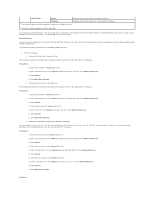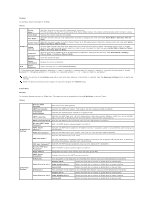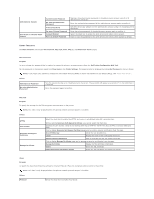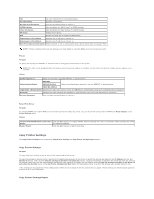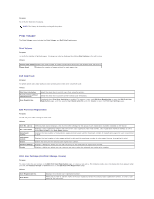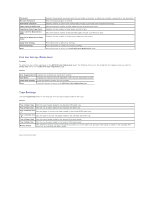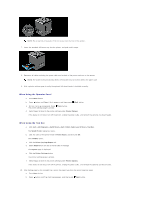Dell 2130 Color Laser User Guide - Page 166
Print Volume
 |
View all Dell 2130 Color Laser manuals
Add to My Manuals
Save this manual to your list of manuals |
Page 166 highlights
Purpose: To verify the histories of copying. NOTE: The history is cleared by turning off the printer. Print Volume The Print Volume menu includes the Print Volume and Dell ColorTrack pages. Print Volume Purpose: To verify the number of printed pages. This page can also be displayed by clicking Print Volume in the Left Frame. Values: Printer Page Count Displays the total number of pages printed since the printer was shipped from the factory. Paper Used Displays the number of pages printed for each paper size. Dell ColorTrack Purpose: To specify which users have access to color printing and to limit print volume per user. Values: Print User Limitation Permit printing without specifying user User Registration Select the check box to restrict users from using the printer. Select the check box to use the printer without user limitations. Displayed when Print User Limitation is enabled. To register a user, click Edit User Registration to open the Edit Print User Registration page, and then specify User Registration No. and click Create to open the Print User Settings page. Edit Print User Registration Purpose: To edit the print meter setting for each user. Values: User No. List to: No.: User Name MonoCount (Limit) ColorCount (Limit) Delete Confirm/Change Create Selecting each button displays a list of print meter settings for the group of user registration numbers indicated on the button. Displays a user registration number and name of the user registered under that number. User registration numbers without an entry show (Not in Use) in the User Name column. Displays the total number of monochrome pages printed to date and the maximum number of monochrome pages the user is permitted to print. Displays the total number of color pages printed to date and the maximum number of color pages the user is permitted to print. Deletes the entry for the selected user registration number. Displays a dialog box where you can edit the entry for the selected user registration number. Displays a dialog box where you can create a new entry under the selected user registration number. Print User Settings (Confirm/Change, Create) Purpose: To view or edit the user entries in the Edit Print User Registration page, or create a new entry. The following items are in the dialog box that appears when you click the Confirm/Change or Create button on the Edit Print User Registration page. Values: User Registration No. User Name Displays the selected user registration number. Allows you to view or edit the name of the user registered under the selected user registration number, or enter a user name for the new entry.