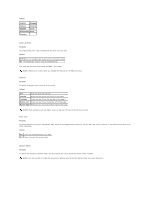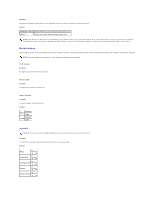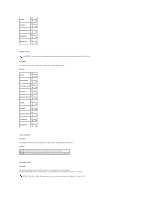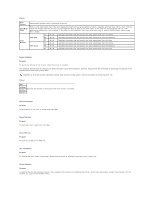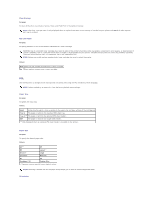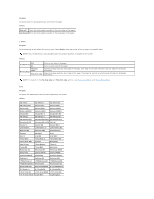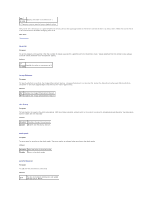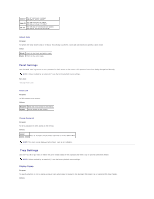Dell 2130 Color Laser User Guide - Page 37
Adjust Altitude, Clean Developer, Toner Refresh, Drum Refresh, Init PrintMeter, Reset Defaults
 |
View all Dell 2130 Color Laser manuals
Add to My Manuals
Save this manual to your list of manuals |
Page 37 highlights
Values: Auto Correct ColorRegi Chart Enter Number Automatically performs color registration correction. Prints a color registration chart. The color registration chart prints a lattice pattern of yellow, magenta, and cyan lines. On the chart, find the values on the right side that are next to the straightest lines for each of the three colors. If the value for the straightest line is 0, color registration adjustment is not required. If the value for the straightest line is any value other than 0, specify the adjustment values under Enter Number. Y -9-+9 Specifies the values that are found in the color registration chart for Yellow. Fast Scan M -9-+9 Specifies the values that are found in the color registration chart for Magenta. C -9-+9 Specifies the values that are found in the color registration chart for Cyan. Y -9-+9 Specifies the values that are found in the color registration chart for Yellow. Slow Scan M -9-+9 Specifies the values that are found in the color registration chart for Magenta. C -9-+9 Specifies the values that are found in the color registration chart for Cyan. Adjust Altitude Purpose: To specify the altitude of the location where the printer is installed. The discharge phenomenon for charging the photo conductor varies with barometric pressure. Adjustments are performed by specifying the altitude of the location where the printer is being used. NOTICE: An incorrect altitude adjustment setting leads to poor printing quality, incorrect indication of remaining toner, etc. Values: 0m* 1000m Specifies the altitude of the location where the printer is installed. 2000m 3000m Clean Developer Purpose: To set whether to stir toner in a new toner cartridge. Toner Refresh Purpose: To clean the toner in each toner cartridge. Drum Refresh Purpose: To clean the surface of the PHD unit. Init PrintMeter Purpose: To initialize the print meter of the printer. When the print meter is initialized, the meter count is reset to 0. Reset Defaults Purpose: To initialize the NV (non-volatile) memory. After executing this function and rebooting the printer, all the menu parameters, except the parameters for the network, are reset to their default values.