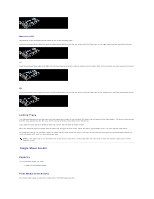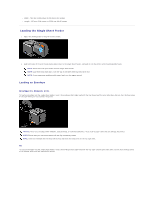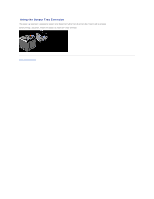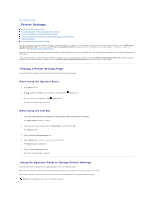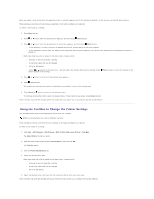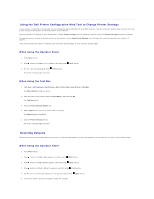Dell 2130 Color Laser User Guide - Page 12
Loading the Single Sheet Feeder
 |
View all Dell 2130 Color Laser manuals
Add to My Manuals
Save this manual to your list of manuals |
Page 12 highlights
l Width - 76.2 mm (3.00 inches) to 215.9 mm (8.5 inches) l Length - 127 mm (5.00 inches) to 355.6 mm (14.00 inches) Loading the Single Sheet Feeder 1. Adjust the width guides to the print media's width. 2. Hold both sides of the print media facing down close to the single sheet feeder, and push it into the printer until it automatically feeds. NOTE: Do not force the print media into the single sheet feeder. NOTE: Load letterhead face-down, with the top of the sheet entering the printer first. NOTE: If you experience problems with paper feed, turn the paper around. Loading an Envelope Envelope#10, Monarch, or DL To load an envelope into the single sheet feeder, insert the envelope short edge feed with the flap closed and the print side down. Ensure that the flap comes at the right when you face towards the printer. NOTICE: Never use envelopes with windows, coated linings, or self-stick adhesives. These lead to paper jams and can damage the printer. NOTE: Ensure that you load an envelope with the flap completely closed. NOTE: Insert an envelope with the flap side face up and with the stamp area on the top right side. C5 To load an envelope into the single sheet feeder, insert the envelope short edge feed with the flap open and the print side down. Ensure that the flap comes at the bottom when you face towards the printer.