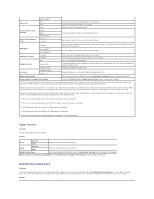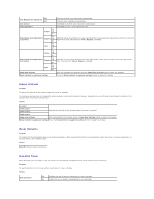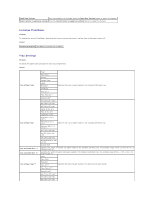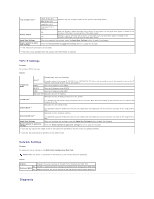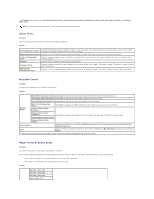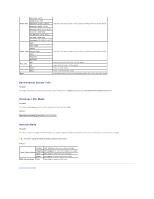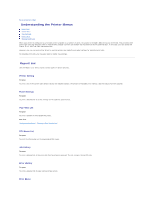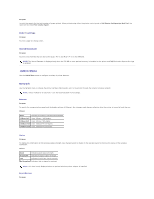Dell 2130 Color Laser User Guide - Page 24
Initialize PrintMeter, Tray Settings
 |
View all Dell 2130 Color Laser manuals
Add to My Manuals
Save this manual to your list of manuals |
Page 24 highlights
Apply New Settings After you complete the settings, press the Apply New Settings button to apply the changes. Restart printer to apply new settings Press the Restart printer to apply new settings button to apply the changes. Initialize PrintMeter Purpose: To initialize the printer's PrintMeter. Executing this function restarts the printer, and the value of the meter resets to 0. Values: Initialize PrintMeter Click Start to initialize the PrintMeter. Tray Settings Purpose: To specify the paper types and sizes for input trays respectively. Values: Tray 1 Paper Type Tray 1 Paper Size Tray 1 Custom Size - Y Tray 1 Custom Size - X Tray 2 Paper Type*2 Plain* Plain Thick Covers Covers Thick Label Recycled Specifies the type of paper loaded in the standard 250-sheet tray. Envelope Plain S2*1 Plain Thick S2*1 Recycled S2*1 A4 (210 x 297 mm)* A5 (148 x 210 mm) B5 (182 x 257 mm) Letter (8.5 x 11") Folio (8.5 x 13") Legal (8.5 x 14") Executive (7.25 x 10.5") Monarch (3.875 x 7.5") Specifies the size of paper loaded in the standard 250-sheet tray. Monarch LEF (7.5 x 3.875") DL (110 x 220 mm) DL LEF (220 x 110 mm) C5 (162 x 229 mm) Envelope #10 (4.125 x 9.5") Custom Size Specifies the length of custom size paper loaded in the standard 250-sheet tray. The available range is from 127 mm (5.0 in.) to 355 mm (14.0 in.). Specifies the width of custom size paper loaded in the standard 250-sheet tray. The available range is from 77 mm (3.0 in.) to 215 mm (8.5 in.). Plain* Plain Thick Recycled Plain S2*1 Specifies the type of paper loaded in the optional 250-sheet feeder. Plain Thick S2*1 Recycled S2*1 A4 (210 x 297 mm)* A5 (148 x 210 mm) B5 (182 x 257 mm)