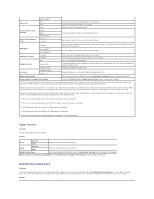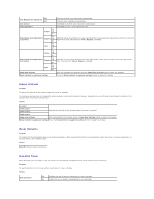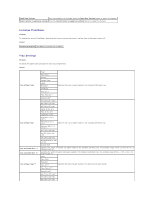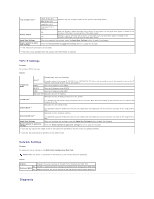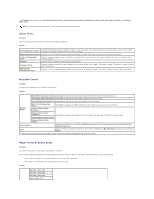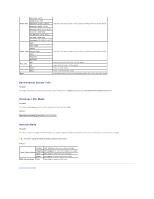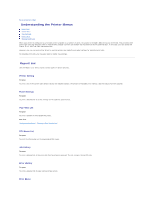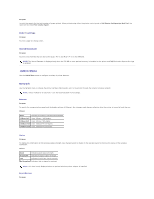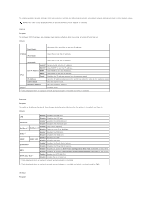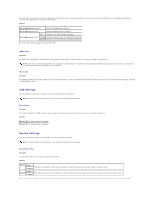Dell 2130 Color Laser User Guide - Page 27
Environment Sensor Info, Developer Stir Mode, Refresh Mode
 |
View all Dell 2130 Color Laser manuals
Add to My Manuals
Save this manual to your list of manuals |
Page 27 highlights
Folio (8.5 x 13") Legal (8.5 x 14") Paper Size Executive (7.25 x 10.5") Specifies the size of paper to be used by the Paper Wrinkle Check Mode. Monarch (3.875 x 7.5") Monarch LEF (7.5 x 3.875") DL (110 x 220 mm) DL LEF (220 x 110 mm) C5 (162 x 229 mm) Envelope #10 (4.125 x 9.5") Plain* Plain Thick Covers Paper Type Covers Thick Specifies the type of paper to be used by the Paper Wrinkle Check Mode. Label Recycled Envelope Rear side Off* On Does not use the Print side 2 of the paper. Uses the Print side 2 of the paper. Color* Color Mode Black Prints in color mode. Prints in monochrome mode. Start Click this button to print in the specified paper size, type, and color mode. Environment Sensor Info Purpose: To output the printer's internal environment sensor information to Result by pressing the Get Environment Sensor Info button. Developer Stir Mode Purpose: To rotate the developer motor and stir the toner in the toner cartridge. Values: Developer Stir Mode Click Start to stir the toner. Refresh Mode Purpose: To use up a toner cartridge or PHD unit when you need to replace it before the end of its life, or to stir the toner in a new toner cartridge. CAUTION: Using the Refresh Mode consumes extra toner. Values: Yellow Click Yellow to clean the yellow cartridge. Magenta Click Magenta to clean the magenta cartridge. Toner Refresh Mode Cyan Click Cyan to clean the cyan cartridge. Black Click Black to clean the black cartridge. PHD Refresh Mode PHD Click PHD to clean the PHD unit. Back to Contents Page