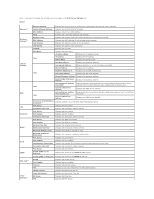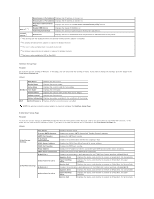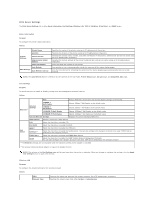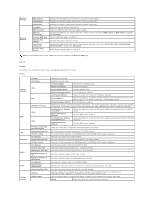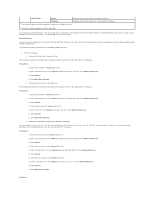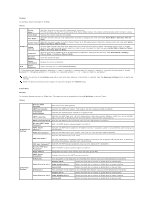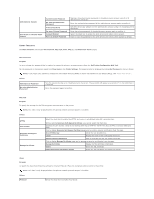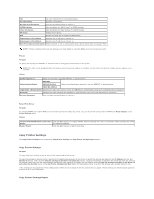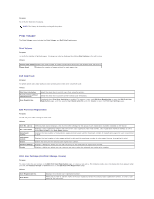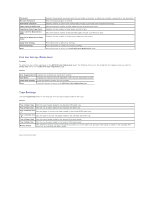Dell 2130 Color Laser User Guide - Page 162
E-Mail Alert
 |
View all Dell 2130 Color Laser manuals
Add to My Manuals
Save this manual to your list of manuals |
Page 162 highlights
Purpose: To configure detailed settings for NetWare. Values: Device Name*1 Specifies the printer name up to 47 alphanumeric characters. For PServer Mode, set the Print Server Name (Print Server Object Name). The original setting remains valid if no input is made. Active Mode Displays the current mode for Active Mode. Tree Name*1 Specifies the tree name up to 32 alphanumeric characters. Configure this item only when Active Mode is Directory: PServer Mode. Specifies the context name of the Print Server Object up to 255 alphanumeric characters. Configure this item only when Active Context Name Mode is Directory: PServer Mode. NetWare Polling Interval Sets the time interval from when print data enters the print queue until printing starts. The setting range is from 1 to 1000 seconds. The original setting remains valid if no input is made. Configure this item only when Active Mode is Bindery: PServer Mode or Directory: PServer Mode. Password Sets the print server password up to 32 alphanumeric characters. Configure this item only when Active Mode is Bindery: PServer Mode or Directory: PServer Mode. Re-enter Password Enter the password again. Status Information Displays the status of NetWare. SLP Active Discovery Select the check box to enable Active Discovery. *1 The following are illegal characters: semicolon (;), colon (:), asterisk (*), question mark (?), period (.), comma (,), yen mark (¥), back slash (\), double quotation ("), comparison symbols (< >), brackets ([ ]), operation symbols (+, =, or ~), pipe (|), slash (/), and space ( ). NOTE: The settings in the NetWare page will be valid only when NetWare or the printer is rebooted. Click the Apply new settings button to apply new settings. NOTE: An optional network protocol adapter is required to display the NetWare page. E-Mail Alert Purpose: To configure detailed settings for E-Mail Alert. This page can also be displayed by clicking E-Mail Alert in the Left Frame. Values: E-Mail Server Settings E-Mail Alert Settings Primary SMTP Gateway Sets the primary SMTP gateway. SMTP Port Number Specifies the SMTP port number. This must be 25, 587 or between 5000 and 65535. E-Mail Send Authentication Specifies the authentication method for outgoing e-mail. SMTP Login User Specifies the SMTP login user. Up to 63 alphanumeric characters, periods, hyphens, under bars, and at symbols (@) can be used. If specifying more than one address, separate them using commas. SMTP Login Password Specifies the SMTP account password using up to 31 alphanumeric characters. Re-enter SMTP Login Enter the SMTP account password again to confirm it. Password POP3 Server Address*1 Specifies the POP3 server address in IP address format of "aaa.bbb.ccc.ddd" or as a DNS host name using up to 63 characters. POP3 Port Number*1 Specifies the POP3 server port number. This must be 110 or between 5000 and 65535. POP User Name*1 Specifies the POP3 account user name. Up to 63 alphanumeric characters, periods, hyphens, under bars, and at symbols (@) can be used. If specifying more than one address, separate them using commas. POP User Password*1 Specifies the POP3 account password using up to 31 alphanumeric characters. Re-enter POP User Password*1 Enter the POP3 account password again to confirm it. Reply Address Designates the reply e-mail address sent with each E-mail Alert. SMTP Server Connection Displays the status of the SMTP server connection. E-Mail List 1 Sets acceptable e-mail addresses for the E-Mail Alert feature using up to 255 alphanumeric characters. Supplies Alerts Select the check box to receive an E-Mail Alert for consumables. Select Alerts for List 1 Paper Handling Alerts Select the check box to receive an E-Mail Alert for paper handling. Service Call Select the check box to receive an E-Mail Alert for Service Calls. E-Mail List 2 Sets acceptable e-mail addresses for the E-Mail Alert feature using up to 255 alphanumeric characters. Supplies Alerts Select the check box to receive an E-Mail Alert for consumables. Select Alerts for List 2 Paper Handling Alerts Select the check box to receive an E-Mail Alert for paper handling. Service Call Select the check box to receive an E-Mail Alert for Service Calls.