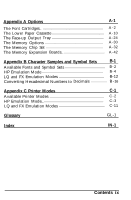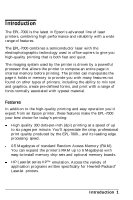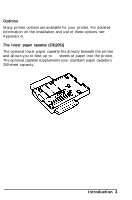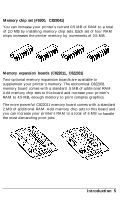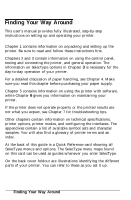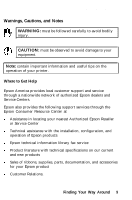Epson EPL-7000 User Manual - Page 14
The face-up output tray C812071, Interface cables, Introduction - printer tray
 |
View all Epson EPL-7000 manuals
Add to My Manuals
Save this manual to your list of manuals |
Page 14 highlights
Introduction The face-up output tray (C812071) The face-up output tray delivers paper face-up for immediate viewing of your printed output. Use the face-up output tray for printing that requires a straight-through paper path, such as labels, heavy paper, and overhead transparencies. Interface cables Epson supplies several types of interface cables as listed below. See your computer manual for the required cables. Cable C836022 C836041 C836061 Interface Parallel Serial Serial Printer side Amphenol 57 D-SUB, 25 pin D-SUB, 25 pin Computer side D-SUB, 25 pin D-SUB, 25 pin D-SUB, 9 pin Length 2m 2m 2m 4 Introduction
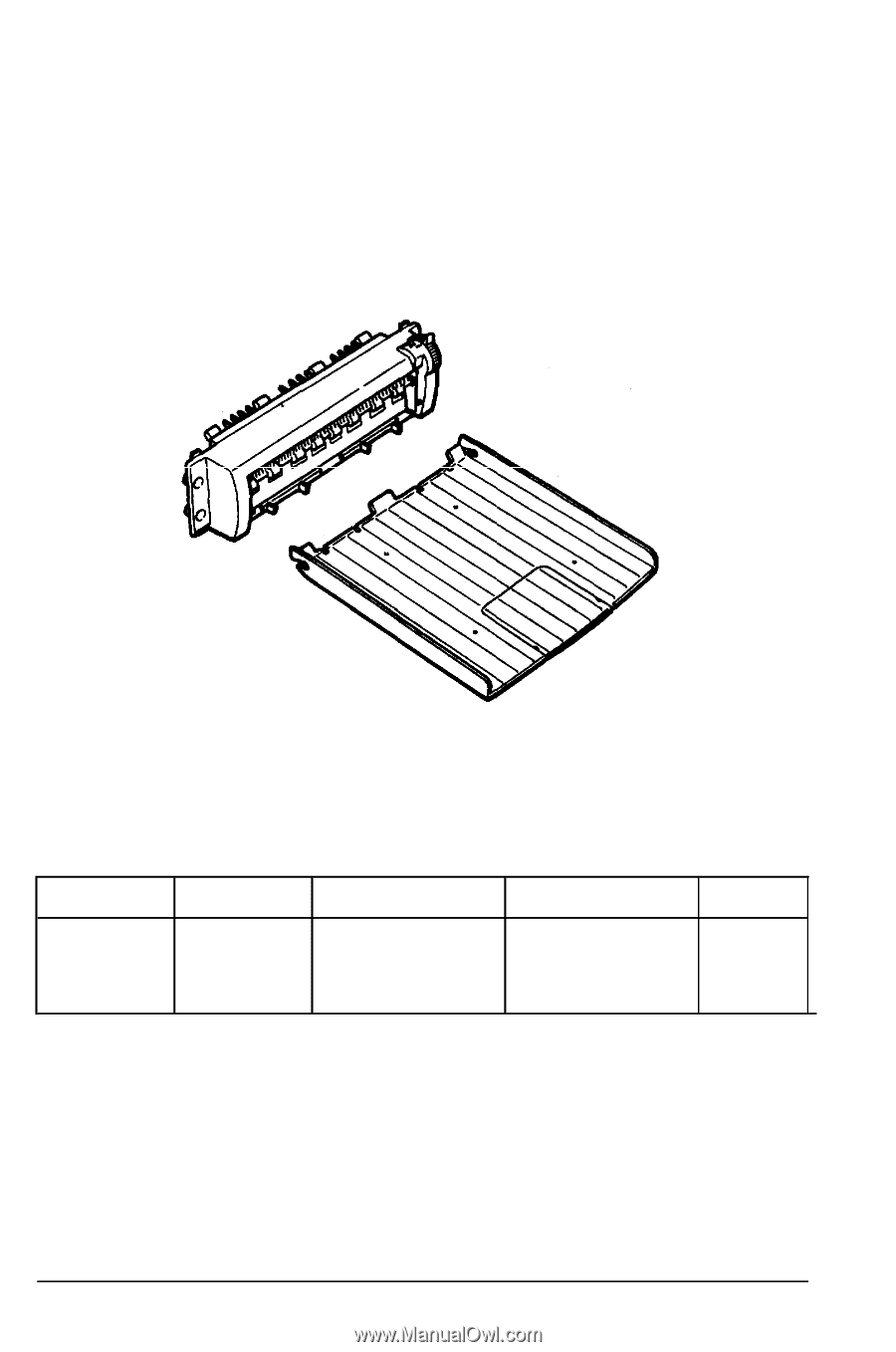
Introduction
The face-up output tray (C812071)
The face-up output tray delivers paper face-up for immediate
viewing of your printed output. Use the face-up output tray for
printing that requires a straight-through paper path, such as labels,
heavy paper, and overhead transparencies.
Interface cables
Epson supplies several types of interface cables as listed below.
See your computer manual for the required cables.
Cable
Interface
C836022
Parallel
C836041
Serial
C836061
Serial
Printer side
Amphenol 57
D-SUB, 25 pin
D-SUB, 25 pin
Computer side
Length
D-SUB, 25 pin
2m
D-SUB,
25 pin
2m
D-SUB,
9 pin
2m
4
Introduction