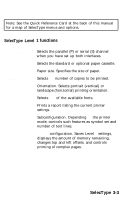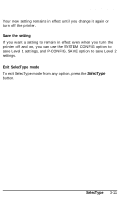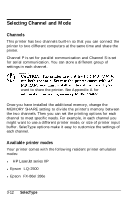Epson EPL-7000 User Manual - Page 70
Steps to using SelecType, Enter SelecType mode, SelecType 3-7
 |
View all Epson EPL-7000 manuals
Add to My Manuals
Save this manual to your list of manuals |
Page 70 highlights
Using SelecType Note: If you press an arrow that is invalid, the printer beeps and does not change the display. Steps to using SelecType There are six basic steps to using SelecType: 1. Enter SelecType mode. 2. Select channel, if necessary. 3. Move to the option you want to set. 4. Set the option. 5. Save the new setting, if necessary. 6. Exit SelecType mode. You'll see how to complete each step on the following pages. This section uses the SelecType Level 1 INPUT option to explain the steps to using SelecType. You may want to try each step as you read it for hands-on practice. Enter SelecType mode SelecType has two levels, Level 1 and Level 2. You can press the SelecType button once to enter Level 1, or hold it down to enter Level 2. The Level 1 or Level 2 indicator light goes on to indicate which level is active. Press SelecType once to enter SelecType Level 1. SelecType 3-7