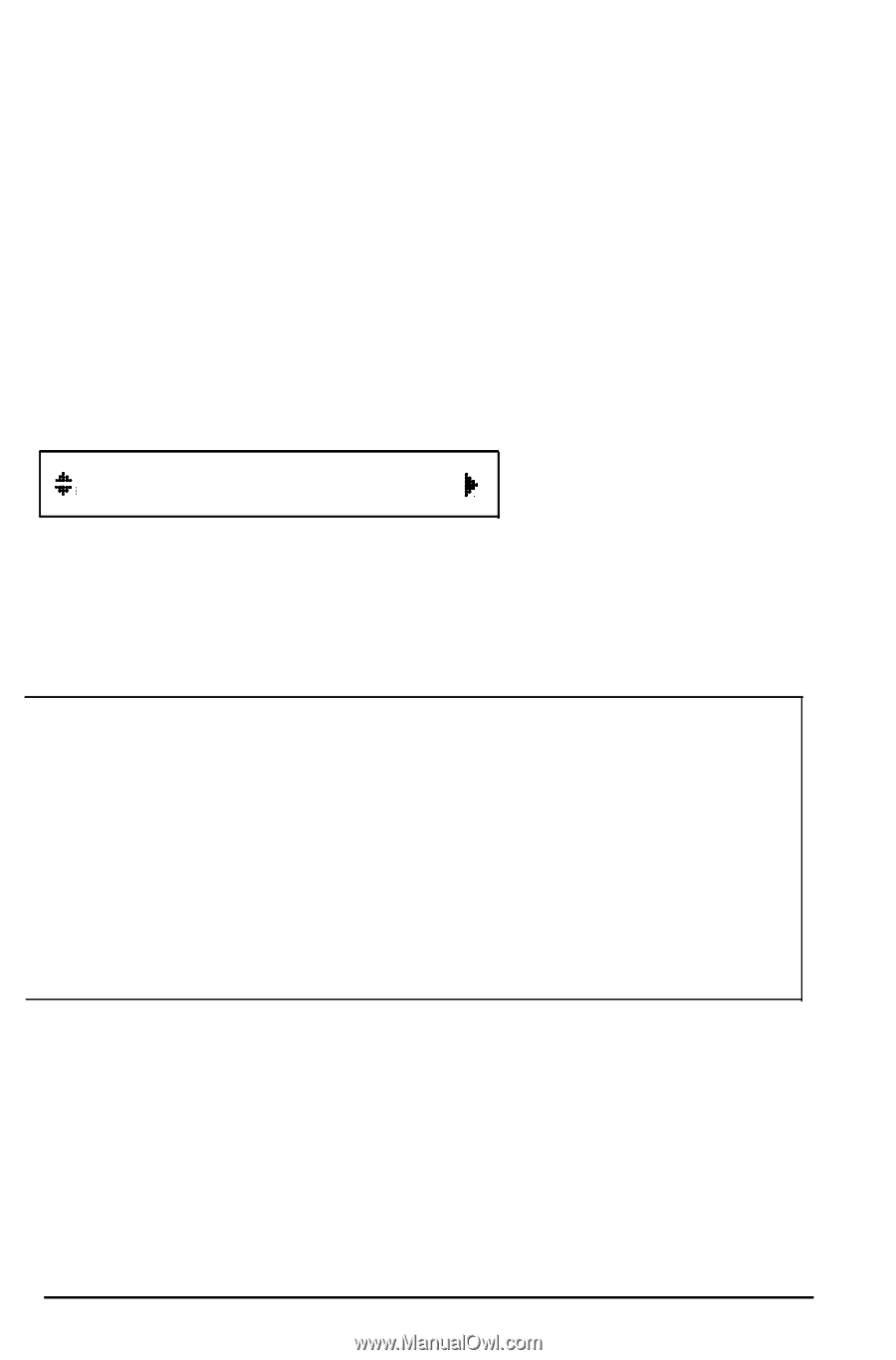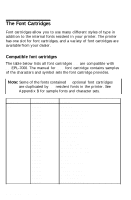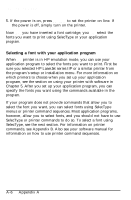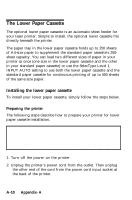Epson EPL-7000 User Manual - Page 235
Selecting a font with SelecType, RD
 |
View all Epson EPL-7000 manuals
Add to My Manuals
Save this manual to your list of manuals |
Page 235 highlights
The Font Cartridges Selecting a font with SelecType You can use the SelecType Level 1 FONT menu to select a font. The font you choose remains valid for the entire document. When you use SelecType to select fonts, you can select only one font per document. When the printer is in the HP emulation mode, the FONT option displays the currently selected font source (RD, A, B, C, DL) and the font number as shown below. FONT RD- 0 To select the font cartridge slot, select C with the font source option (only the slot containing the font cartridges are displayed). Then select the desired font number. See Chapter 3 for a complete description of using SelecType. Notes: l Only fonts designed for the currently selected orientation (portrait or landscape) appear on the SelecType display. l If you are using the printer in HP emulation mode, the font you want may not be available if it does not contain the currently selected symbol set. For best results, select the appropriate symbol set, with the SelecType SYMSET option, and then choose the font. See Appendix C for more information. Appendix A A-7