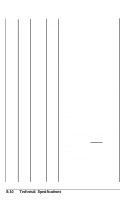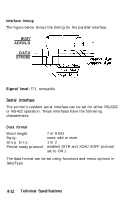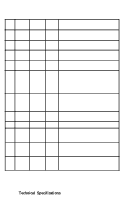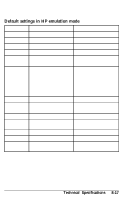Epson EPL-7000 User Manual - Page 218
Serial interface, Interface timing, ACKNLG, STROBE, Signal level, Data format
 |
View all Epson EPL-7000 manuals
Add to My Manuals
Save this manual to your list of manuals |
Page 218 highlights
Interface Specifications Interface timing The figure below shows the timing for the parallel interface. BUSY ACKNLG DATA STROBE Signal level: TTL compatible Serial interface The printer's resident serial interface can be set for either RS-232C or RS-422 operation. These interfaces have the following characteristics. Data format Word length: Parity: Stop bits: Printer ready protocol: 7 or 8 bits none, odd or even 1 or 2 enabled (DTR and XON/XOFF protocol set to ON.) The data format can be set using functions and menu options in SelecType. 8-12 Technical Specifications
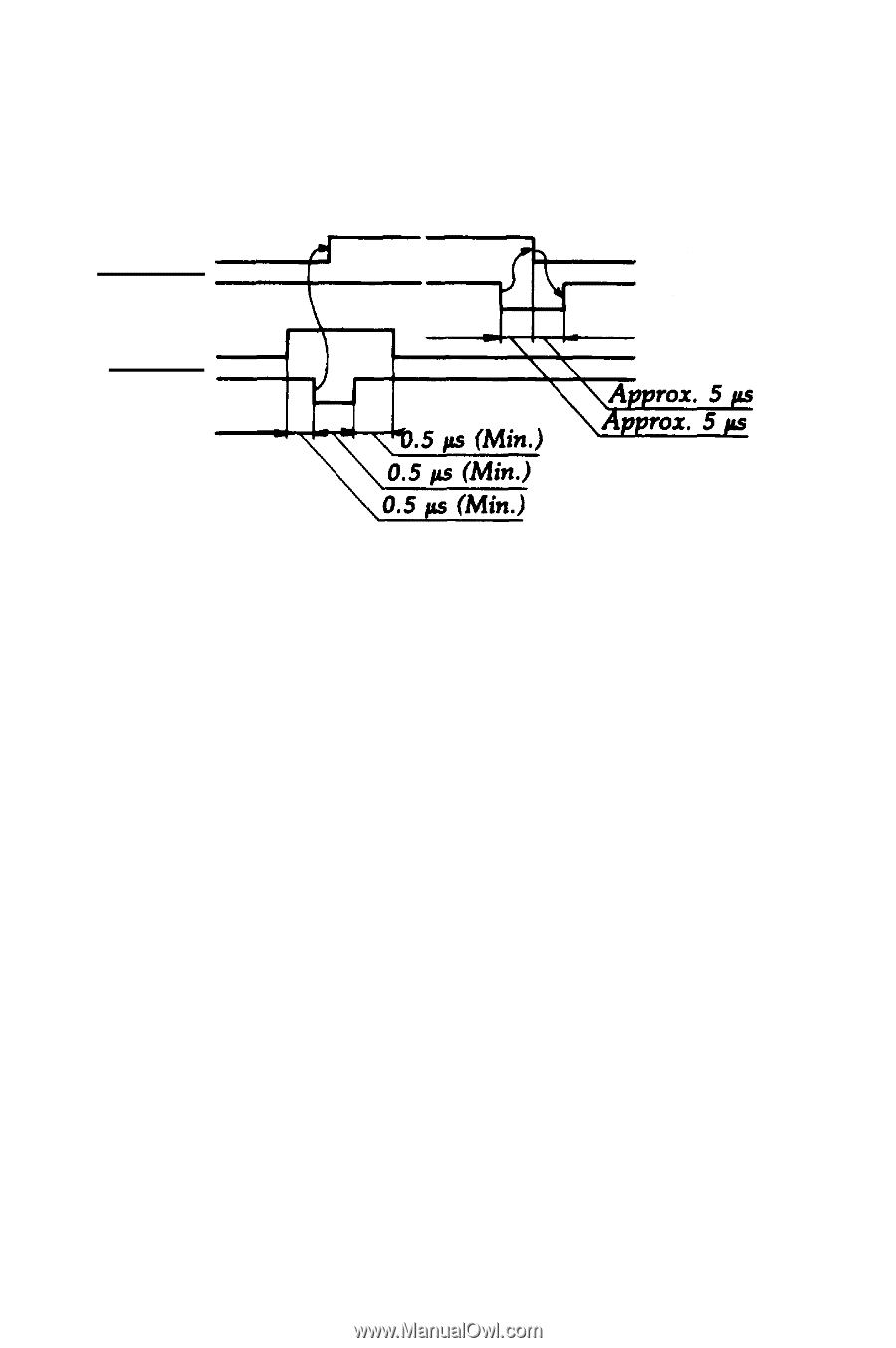
Interface
Specifications
Interface timing
The figure below shows the timing for the parallel interface.
BUSY
ACKNLG
DATA
STROBE
Signal level:
TTL compatible
Serial interface
The printer’s resident serial interface can be set for either RS-232C
or RS-422 operation. These interfaces have the following
characteristics.
Data format
Word length:
7 or 8 bits
Parity:
none, odd or even
Stop bits:
1 or 2
Printer ready protocol:
enabled (DTR and XON/XOFF protocol
set to ON.)
The data format can be set using functions and menu options in
SelecType.
8-12
Technical Specifications