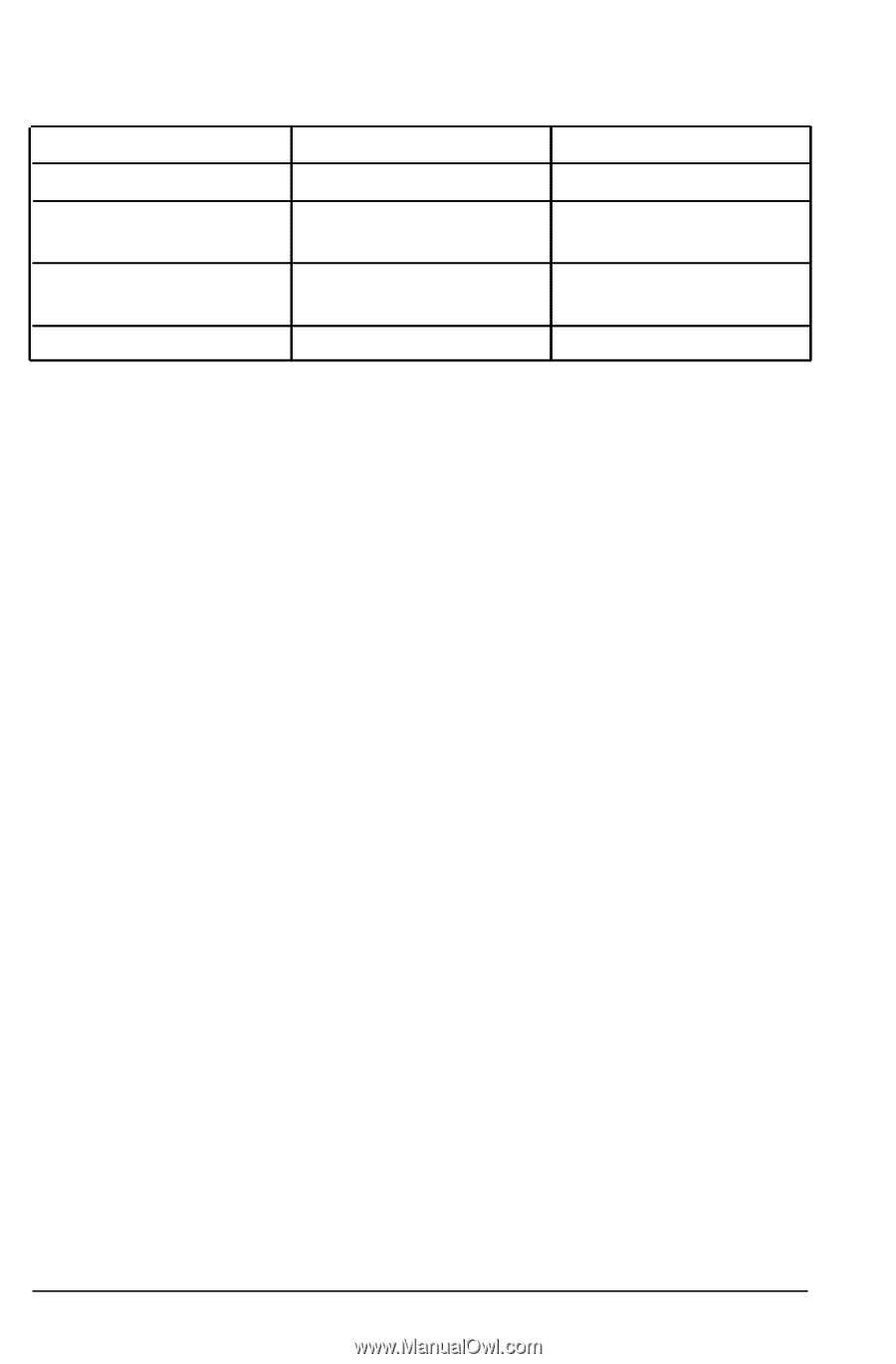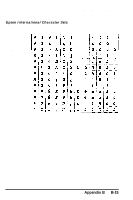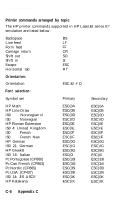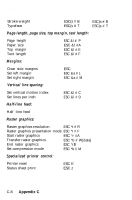Epson EPL-7000 User Manual - Page 295
Printable area, Character clipping, Paper handling, Appendix C, print start position. However
 |
View all Epson EPL-7000 manuals
Add to My Manuals
Save this manual to your list of manuals |
Page 295 highlights
HP Emulation Mode Resident fonts Max. number of downloaded fonts Max. number of fonts per page Page buffer mode EPL-7000 14 depends on amount of memory depends on amount of memory Built-in LaserJet series IIP 7 depends on amount of memory depends on amount of memory Not available Printable area The size of the printable area for the LaserJet series III' and this printer is the same. The maximum number of characters that can be printed per line is also the same. However, the absolute print position may not be exactly the same as a printout from an HP LaserJet series IIP printer. In order to match your printing to the output produced on a LaserJet printer, you can use the T-OFFSET and L-OFFSET feature of the SYSTEM CONFIG option to make fine adjustments to the print start position. However, because the offset feature can move the printing position to a point outside of the printable area, some of the data may not be printed. Character clipping If a character is partially outside the printable area, the HP LaserJet does not print any portion of the character. The EPL-7000 prints that portion of the character that falls within the printable area. Paper handling When using the printer in HP emulation mode, the paper size is not determined by the paper cassette as it is with an HP LaserJet printer. Use the P-SIZE option in SelecType Level 1 to set any of the fourteen paper sizes supported by the printer. For certain nonstandard sizes of paper, you may need to use the manual feed option described in Chapter 4. C-4 Appendix C