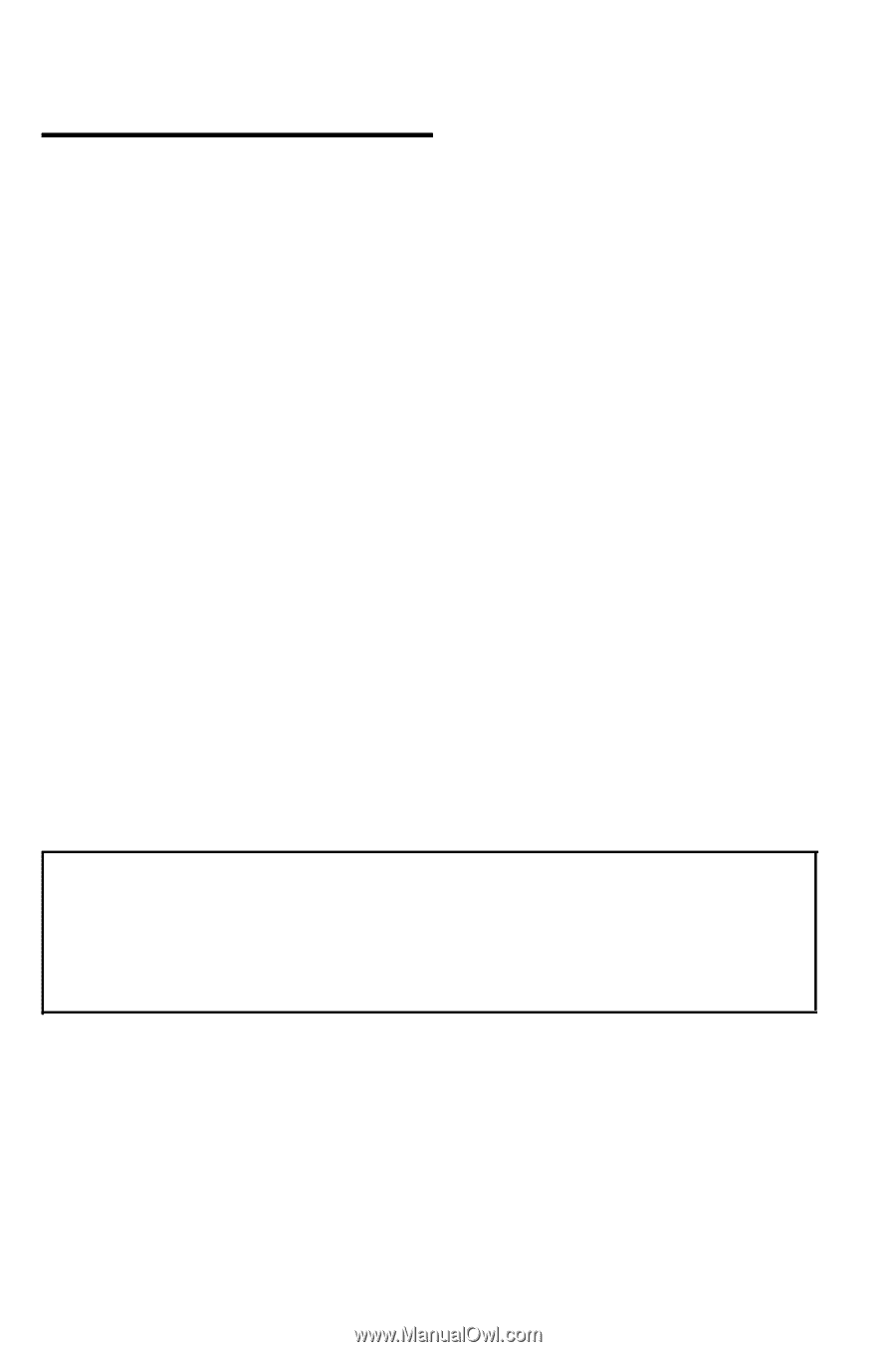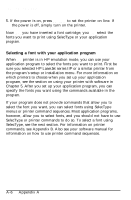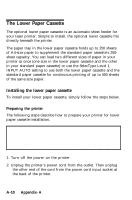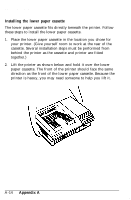Epson EPL-7000 User Manual - Page 238
The Lower Paper Cassette, Installing the lower paper cassette, in to make sure that
 |
View all Epson EPL-7000 manuals
Add to My Manuals
Save this manual to your list of manuals |
Page 238 highlights
The Lower Paper Cassette The optional lower paper cassette is an automatic sheet feeder for your laser printer. Simple to install, the optional lower cassette fits directly beneath the printer. The paper tray in the lower paper cassette holds up to 250 sheets of A4-size paper to supplement the standard paper cassette's 250sheet capacity. You can load two different sizes of paper in your printer at once (one size in the lower paper cassette and the other in your standard paper cassette) or use the SelecType Level 1 INPUT AUTO setting to use both the lower paper cassette and the standard paper cassette for continuous printing of up to 500 sheets of the same size paper. Installing the lower paper cassette To install your lower paper cassette, simply follow the steps below. Preparing the printer The following steps describe how to prepare your printer for lower paper cassette installation. Note: If you purchased your printer and your lower paper cassette at the same time, set up your printer by following the instructions in Chapters 1 and 2 of this guide before you install the lower paper cassette. Be sure to run a print test as described in Chapter 2 to make sure that the printer is working properly. 1. Turn off the power on the printer. 2. Unplug the printer's power cord from the outlet. Then unplug the other end of the cord from the power cord input socket at the back of the printer. A-10 Appendix- A