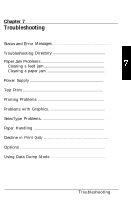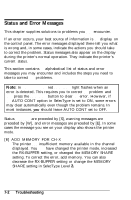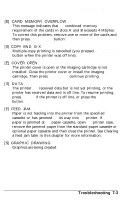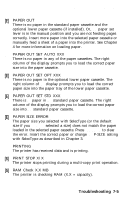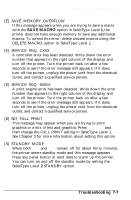Epson EPL-7000 User Manual - Page 162
Troubleshooting 7-5, PAPER OUT SET OPT XXX
 |
View all Epson EPL-7000 manuals
Add to My Manuals
Save this manual to your list of manuals |
Page 162 highlights
Status and Error Messages [E] PAPER OUT There is no paper in the standard paper cassette and the optional lower paper cassette (if installed). Or, the paper set lever is in the manual position and you are not feeding pages correctly. Insert more paper into the selected paper cassette or manually feed a sheet of a paper into the printer. See Chapter 4 for more information on loading paper. [E] PAPER OUT SET AUTO XXX There is no paper in any of the paper cassettes. The right column of the display prompts you to load the correct paper size into the paper cassette. [E] PAPER OUT SET OPT XXX There is no paper in the optional lower paper cassette. The right column of the display prompts you to load the correct paper size into the paper tray of the lower paper cassette. [E] PAPER OUT SET STD XXX There is no paper in the standard paper cassette. The right column of the display prompts you to load the correct paper size into the standard paper cassette. [E] PAPER SIZE ERROR The paper size you selected with SelecType (or the default size if you have not selected a size) does not match the paper loaded in the selected paper cassette. Press CONTINUE to clear the error. Insert the correct paper or change the P-SIZE setting with SelecType as described in Chapter 3. [S] PRINTING The printer has received data and is printing. [S] PRINT STOP X/X The printer stops printing during a multi-copy print operation. [S] RAM Check X.X MB The printer is checking RAM (X.X = capacity). Troubleshooting 7-5