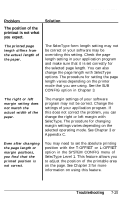Epson EPL-7000 User Manual - Page 187
SelecType does not, function as expected, continued., Troubleshooting
 |
View all Epson EPL-7000 manuals
Add to My Manuals
Save this manual to your list of manuals |
Page 187 highlights
SelecType Problems Problem SelecType does not function as expected (continued). Solution After changing printer modes, you find that your previous SelecType Level 2 settings for that mode have changed. You may be trying to set up different SelecType Level 2 configurations for a number of printer modes. This is not possible because SelecType Level 2 settings are not specific to a particular printer mode. For example, if you change the I/F setting from PARALLEL to SERIAL in one mode and save it with P-CONFIG SAVE, the change is reflected in all printer modes. However, you can have up to four separate configurations for SelecType level 1 settings and save them as macros. 7 - 3 0 Troubleshooting
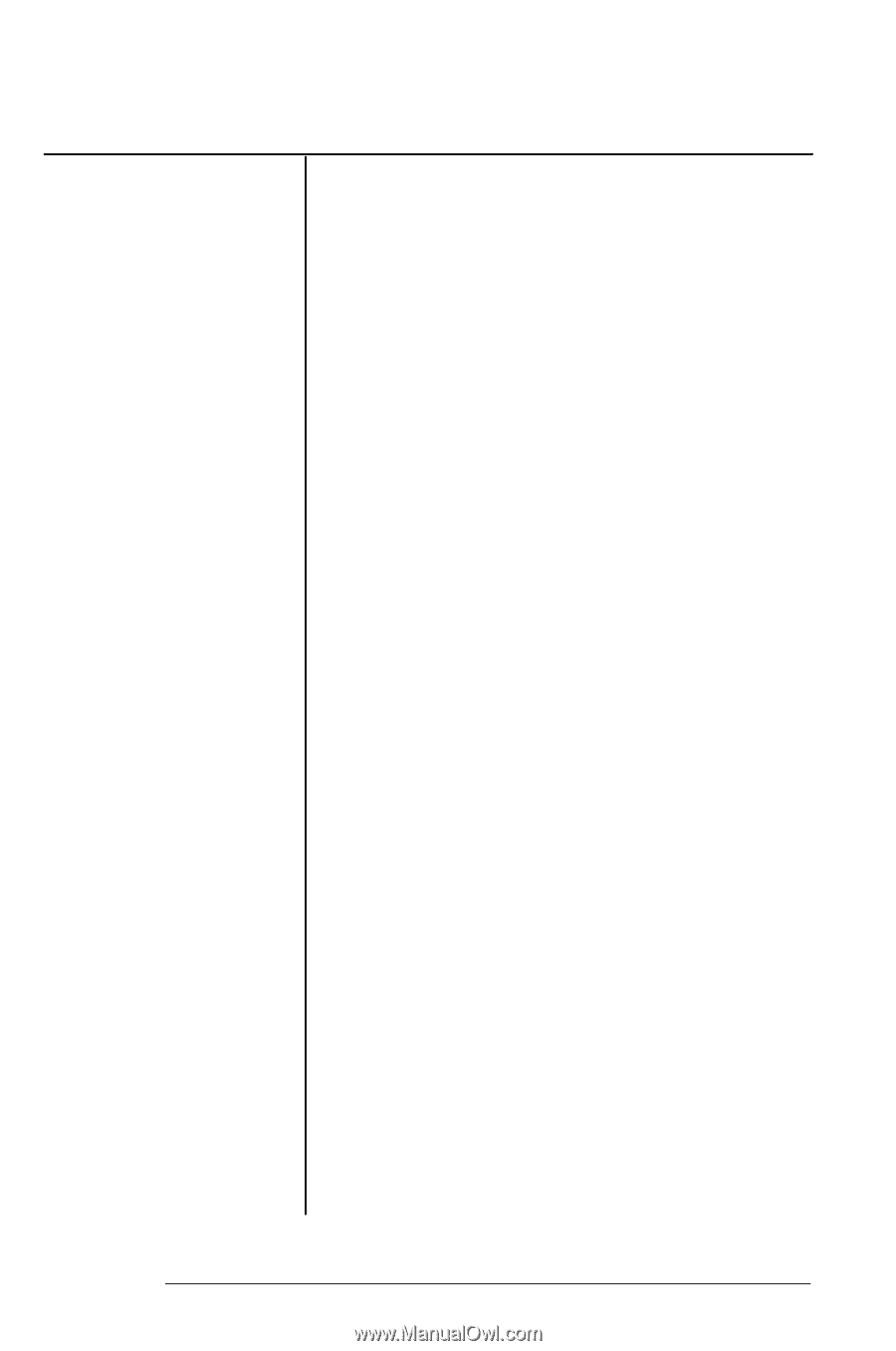
SelecType Problems
Problem
Solution
SelecType does not
function as expected
(continued).
After changing
printer modes, you
find that your
previous SelecType
Level 2 settings for
that mode have
changed.
You may be trying to set up different
SelecType Level 2 configurations for a
number of printer modes. This is not
possible because SelecType Level 2 settings
are not specific to a particular printer
mode. For example, if you change the I/F
setting from PARALLEL to SERIAL in one
mode and save it with P-CONFIG SAVE,
the change is reflected in all printer modes.
However, you can have up to four separate
configurations for SelecType level 1
settings and save them as macros.
7-30
Troubleshooting