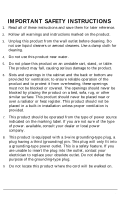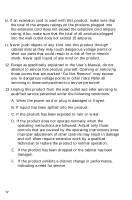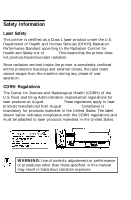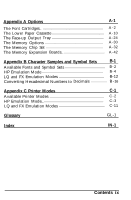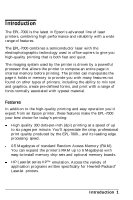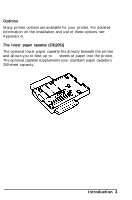Epson EPL-7000 User Manual - Page 9
Application Software, Maintenance and Transportation, Troubleshooting - toner
 |
View all Epson EPL-7000 manuals
Add to My Manuals
Save this manual to your list of manuals |
Page 9 highlights
Chapter 5 Application Software 5-1 Using Your Printer with Application Software 5-2 Controlling the Printer 5-5 Chapter 6 Maintenance and Transportation 6-1 TONER LOW Message 6-2 Routine Cleaning 6-14 Transporting Your Printer 6-22 Chapter 7 Troubleshooting Status and Error Messages Troubleshooting Directory Paper Jam Problems Power Supply Test Print Printing Problems Problems with Graphics SelecType Problems Paper Handling Decline in Print Quality Options Data Dump Mode 7-1 7-2 7-10 7-12 7-20 7-21 7-22 7-26 7-28 7-31 7-36 7-43 7-48 Chapter 8 Technical Specifications 8-1 Printer Specifications 8-2 Interface Specifications 8 - 9 Initialization 8-16 Option Specifications 8-21 viii Contents

Chapter 5 Application Software
5-1
Using Your Printer with Application Software
......................
5-2
Controlling the Printer
............................................
5-5
Chapter 6 Maintenance and Transportation
6-1
TONER LOW Message
.........................................................
6-2
Routine
Cleaning
....................................................................
6-14
Transporting Your Printer
................................................
6-22
Chapter 7 Troubleshooting
7-1
Status
and Error
Messages
.. ...................................................
7-2
Troubleshooting Directory
.. ...................................................
7-10
Paper Jam
Problems
.. ..............................................................
7-12
Power Supply
..........................................................................
7-20
Test
Print
.................................................................................
7-21
Printing Problems
...................................................................
7-22
Problems with
Graphics
.. .......................................................
7-26
SelecType Problems
.. ..............................................................
7-28
Paper Handling
.......................................................................
7-31
Decline
in
Print
Quality
........................................................
7-36
Options
....................................................................................
7-43
Data
Dump
Mode
.. .................................................................
7-48
Chapter 8 Technical Specifications
8-1
Printer
Specifications
.. ............................................................
8-2
Interface
Specifications
.. .........................................................
8-9
Initialization..
...........................................................................
8-16
Option Specifications
.............................................................
8-21
viii
Contents