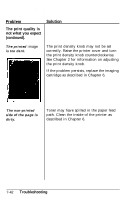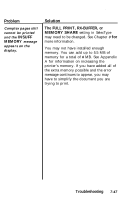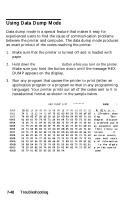Epson EPL-7000 User Manual - Page 200
Options, Using font, cartridges, the, printer does not, operate as expected., Troubleshooting
 |
View all Epson EPL-7000 manuals
Add to My Manuals
Save this manual to your list of manuals |
Page 200 highlights
Options Problem Using font cartridges, the printer does not operate as expected. The desired font cannot be selected. Fonts cannot be selected from the cartridge and the message CARD ERROR appears on the display. Solution You may not have inserted the cartridge correctly. Reinsert the cartridge as described in Appendix A. The FONT option of SelecType may not be set correctly. After you install the font cartridge, change the FONT setting as described in The Font Cartridges in Appendix A. The correct page orientation (portrait or landscape) may not be selected with SelecType. Only fonts containing the selected orientation are available. See The Font Cartridges in Appendix A for more information. You may not have inserted the cartridge correctly. See the list of card error messages and instructions on correcting the error earlier in this chapter. Troubleshooting 7-43