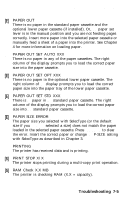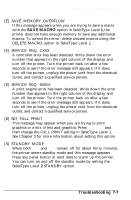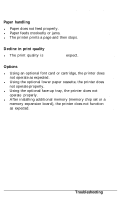Epson EPL-7000 User Manual - Page 167
Troubleshooting Directory, Paper jam problems, Power supply, Test print, Printing problems
 |
View all Epson EPL-7000 manuals
Add to My Manuals
Save this manual to your list of manuals |
Page 167 highlights
Troubleshooting Directory Use the directory below to help you locate the printing problem you are experiencing; then work through the suggested solutions to the problem. If the exact problem is not listed, look for one of a similar type. Most printing problems can be corrected easily. Paper jam problems l Feed jam. l Paper jam in paper input path or paper eject area. Page 7-12 7-15 Power supply l Power is not being supplied to the printer. 7-20 Test print l The test prints do not print. 7-21 Printing problems l The printer does not print or stops printing. 7-22 l The printout is not what you expect. 7-23 • The position of the printout is not what you expect. 7-25 Problems with graphics l Graphic images do not print. 7-26 SelecType problems l SelecType does not function as expected. 7-28 7-10 Troubleshooting