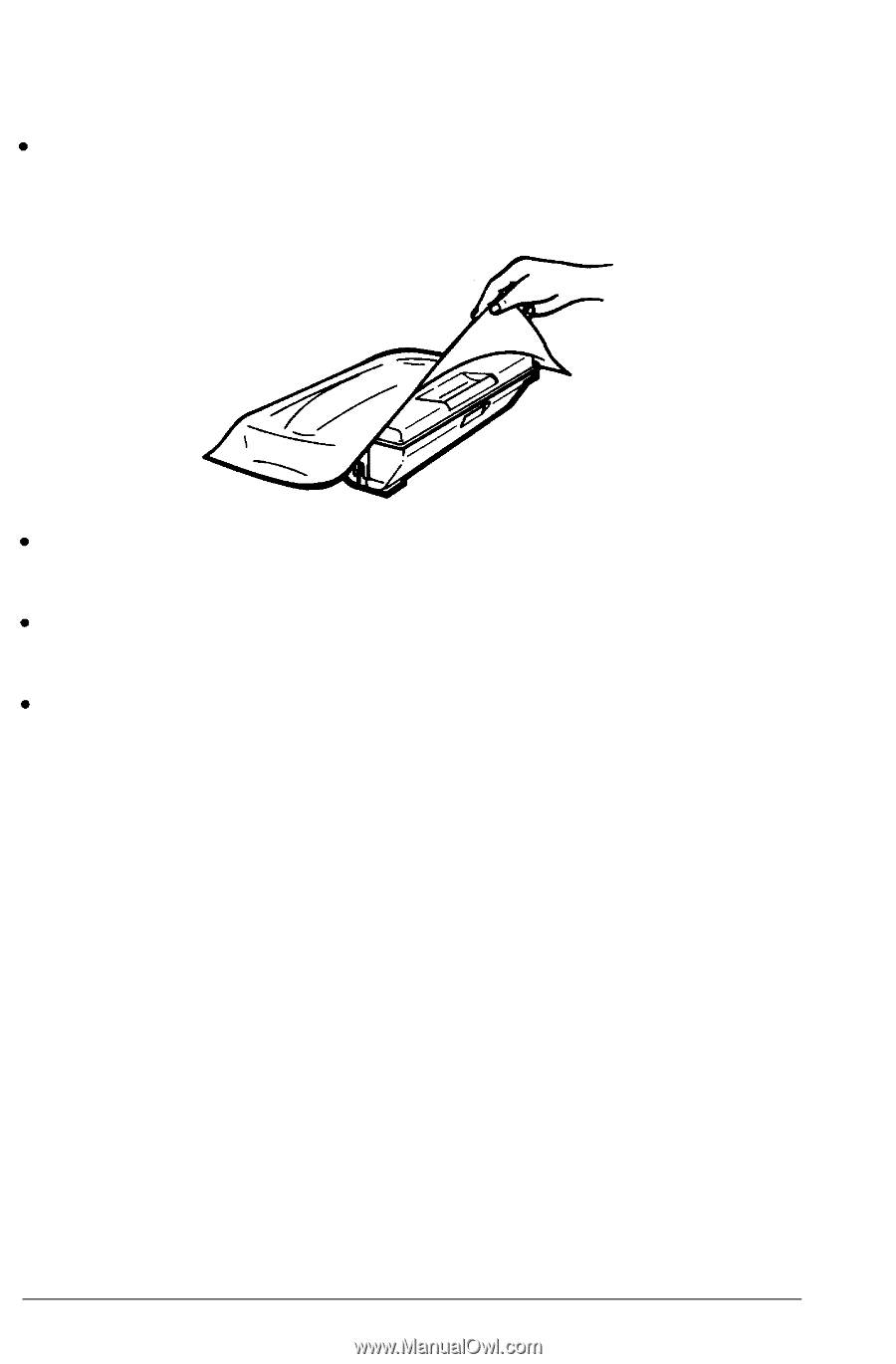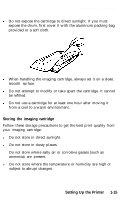Epson EPL-7000 User Manual - Page 34
Storing the imaging cartridge, Setting Up the Printer, Do not store in dusty places.
 |
View all Epson EPL-7000 manuals
Add to My Manuals
Save this manual to your list of manuals |
Page 34 highlights
Assembling the Printer Do not expose the cartridge to direct sunlight. If you must expose the drum, first cover it with the aluminum packing bag provided or a soft cloth. When handling the imaging cartridge, always set it on a clean, smooth surface. Do not attempt to modify or take apart the cartridge. It cannot be refilled. Do not use a cartridge for at least one hour after moving it from a cool to a warm environment. Storing the imaging cartridge Follow these storage precautions to get the best print quality from your imaging cartridge: l Do not store in direct sunlight. l Do not store in dusty places. • Do not store where salty air or corrosive gasses (such as ammonia) are present. l Do not store where the temperature or humidity are high or subject to abrupt changes. Setting Up the Printer 1-15