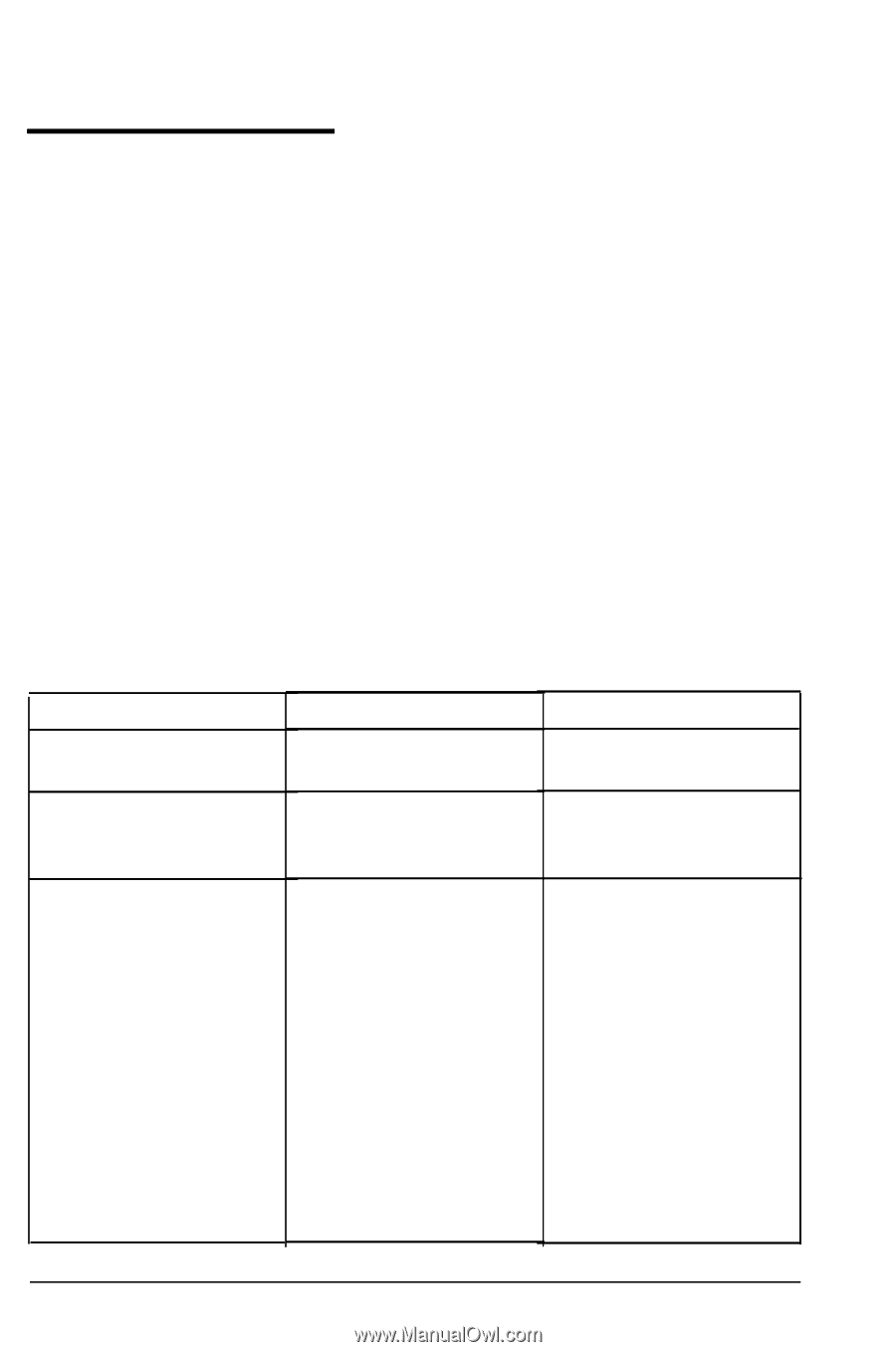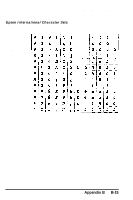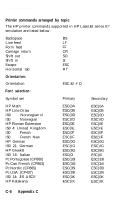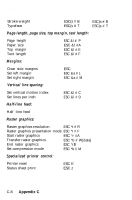Epson EPL-7000 User Manual - Page 294
HP Emulation Mode, Operating as an HP LaserJet series IIP printer, Appendix C C-3
 |
View all Epson EPL-7000 manuals
Add to My Manuals
Save this manual to your list of manuals |
Page 294 highlights
HP Emulation Mode HP emulation mode allows you to use commercial software designed for the HP LaserJet series IIP printer. This means you can connect your printer to a computer configured for an HP LaserJet series IIP printer without having to modify computer software. This section gives you information about using HP emulation. It describes the unique features of your printer's HP emulation as well as the differences between EPL-7000 HP emulation mode and printing with the HP LaserJet series IIP itself. A list of printer commands is also provided. Operating as an HP LaserJet series IIP printer Your printer is factory set to operate in HP emulation mode. Operating the printer in HP emulation mode differs slightly from operating a LaserJet series IIP because the two printers use different technologies. EPL-7000 LaserJet series IIP Input paper supply 250 sheets 50 sheets 250 sheets (with option) 250 sheets (with option) Output paper supply Face-down 250 sheets Face-up 100 sheets (with option) 50 sheets 20 sheets Paper size Letter Legal A4 Executive Half-Letter B5 A5 G-Letter G-Legal F4 Monarch 7-3/4 Commercial 10 DL C5 Letter Legal A4 Executive Monarch 7-3/4 # 10 (Business) DL C5 Appendix C C-3