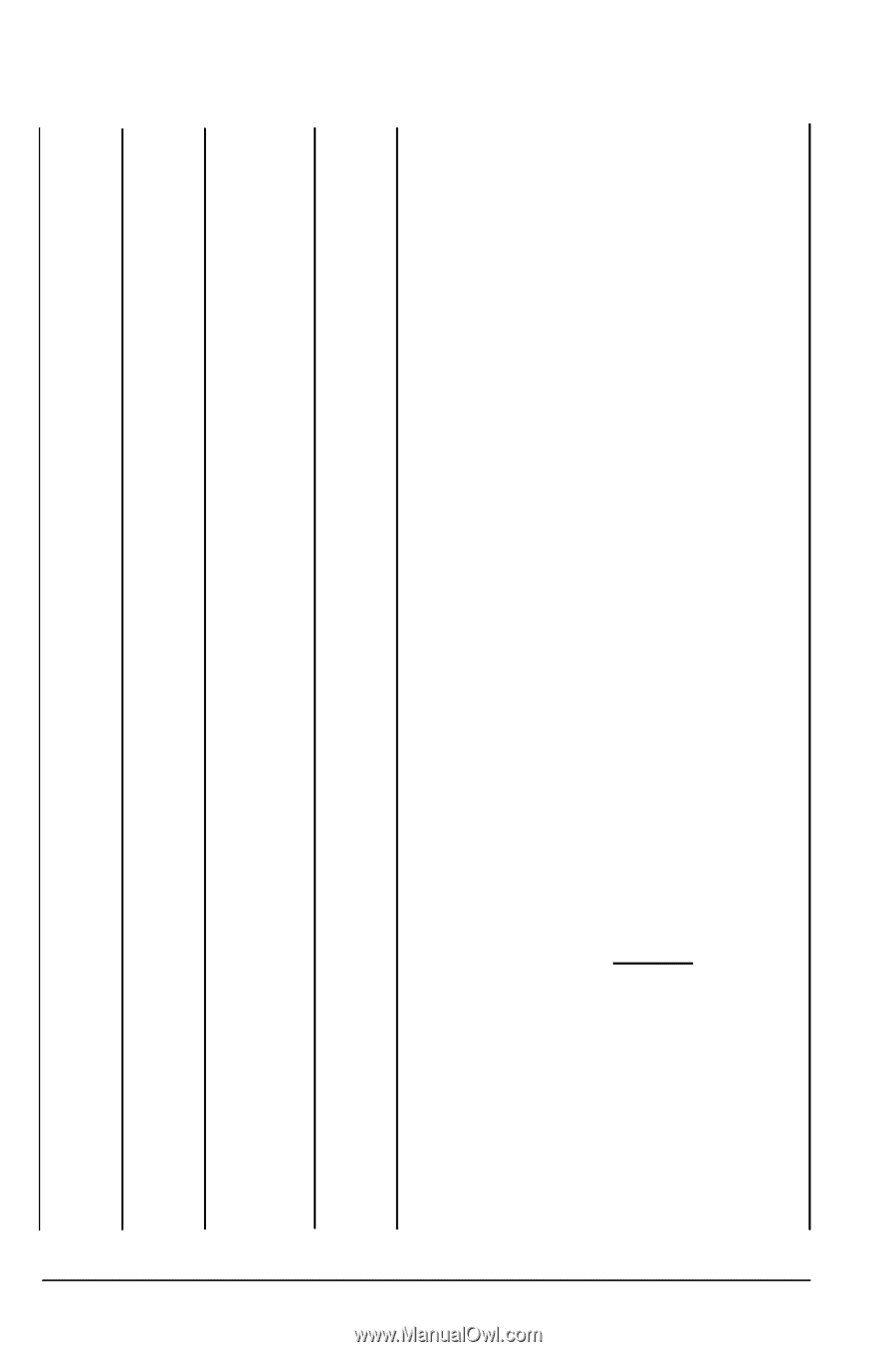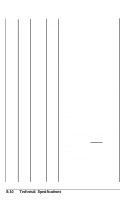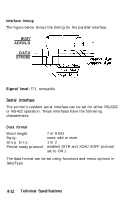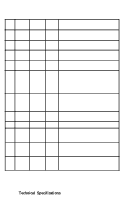Epson EPL-7000 User Manual - Page 216
Specifications, control panel button.
 |
View all Epson EPL-7000 manuals
Add to My Manuals
Save this manual to your list of manuals |
Page 216 highlights
Interface Specifications Signal Return Pin Pin Signal Direction Description 11 29 BUSY OUT A HIGH signal indicates that the printer cannot receive data. The signal goes HIGH in the following cases: • During data entry (each char. time) • When off line • During printer-error state 12 30 PE OUT A HIGH signal indicates that the printer is out of paper. 13 - SLCTOUT OUT Pulled up to 5 volts through 3.3K ohm resistance. 14 - AUTO FEED IN When LOW, the paper is automatically fed one line after printing. (The signal level can be fixed using SelecType.) Sampling is carried out when the power is on or the printer is initialized with the control panel button. 15 - NC 16 GND - Logic ground level. 17 - CHASSIS - Printer's chassis ground, which is GND isolated from the logic ground. 18 - NC - Not used. 19-30 GND 31 - INIT Twisted-pair return signal ground level. IN When this signal goes LOW, the printer controller ignores the STROBE signal. 32 - ERROR OUT This level becomes LOW when the printer is • in paper-out state • in error state • off line 33 - GND Same as for Pins 19-30. 34 NC - Not used. 8-10 Technical Specifications