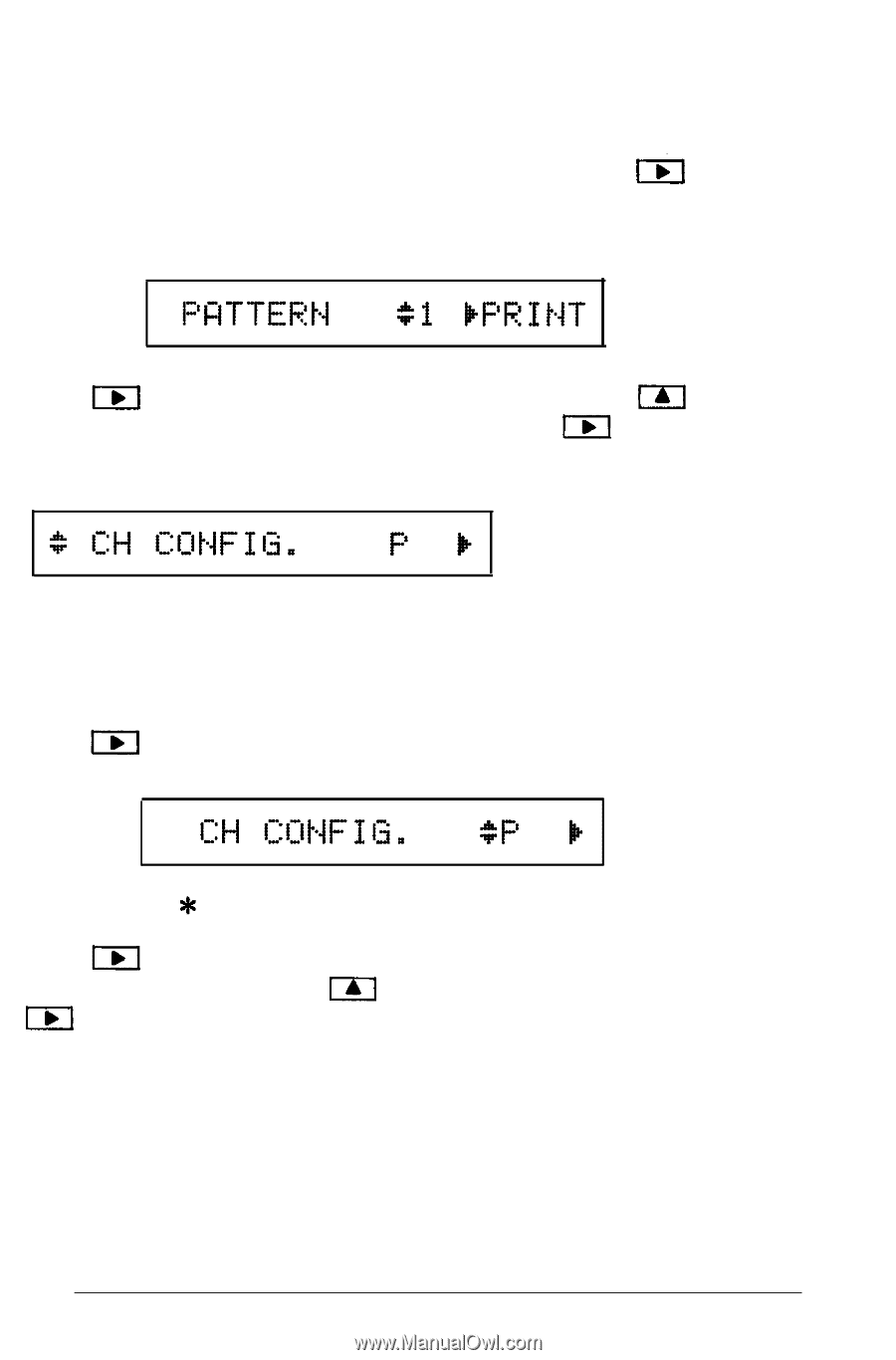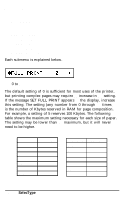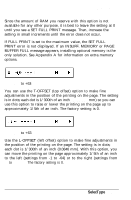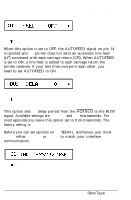Epson EPL-7000 User Manual - Page 88
to display option S; then press, The channel configuration option allows you to choose settings
 |
View all Epson EPL-7000 manuals
Add to My Manuals
Save this manual to your list of manuals |
Page 88 highlights
SelecType Options Print two different test patterns to check whether your printer is working correctly. After TEST PRINT appears, press once to see the following display. Press to print Pattern 1 (vertical lines) or press to display Pattern 2 (horizontal lines); then press to print Pattern 2. The channel configuration option allows you to choose settings for the MODE (operating mode), I/F (interface configuration), and RX-BUFFER (size of receive buffer) for each channel. You select the channel you are going to use. After CH CONFIG appears, press to see the following display: * P or S Press to select Channel I'. If you share the printer and want to select Channel S, press to display option S; then press to select channel S. Once you select a channel, you enter the submenus of CH CONFIG option: MODE i/F RX-BUFFER SelecType 3-25