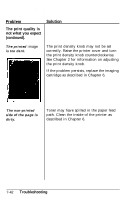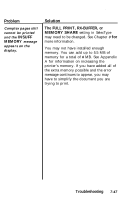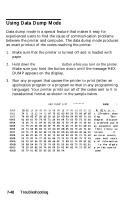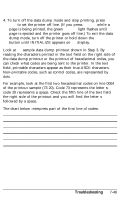Epson EPL-7000 User Manual - Page 201
Problem, Solution, cassette, Using the optional, lower paper, the printer does not, operate properly.
 |
View all Epson EPL-7000 manuals
Add to My Manuals
Save this manual to your list of manuals |
Page 201 highlights
Options Problem Using the optional lower paper cassette, the printer does not operate properly. Solution Paper does not feed from the lower paper cassette. The INPUT menu in SelecType Level 1 may be set to STD. To use the lower paper cassette, the INPUT option in SelecType Level 1 must be set to OPT or AUTO. Change the setting as described in Chapter 3. There may be no paper in the lower paper cassette tray. Load paper into the lower paper cassette tray. The paper tray in the lower paper cassette may not be installed properly. See Appendix A for instructions on using the lower cassette. You may have tried to load too many sheets of paper into the lower paper cassette tray. The tray can hold a maximum of 250 sheets of paper. Several sheets feed into the printer at one time and jam (the FEED JAM or PAPER JAM message appears on the display). You may not be tapping the stack of paper sufficiently. Remove the jammed paper following the instructions earlier in this chapter. Before reloading paper, be sure to tap the paper firmly to even up the edges of the stack. Also, do not load paper that is creased or folded. 7-44 Troubleshooting