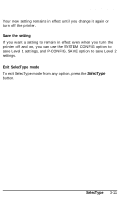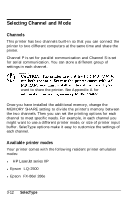Epson EPL-7000 User Manual - Page 72
OPT appears only, display any of the choices listed
 |
View all Epson EPL-7000 manuals
Add to My Manuals
Save this manual to your list of manuals |
Page 72 highlights
Using SelecTType The display shows one of the choices in the INPUT option to the right. Most options have further levels, called submenus, or a list of choices connected to the option. Some options, like the SUB CONFIG option, may display only the main option until you enter the submenu. And some options, like the VERSION option, simply display information about your printer. You use the button to enter the next level of an option. Press to enter the next level of the INPUT option. indicates that STD is selected, and in some cases a message (SET, EXEC, or PRINT) appears to the right of the option shown. In the INPUT option, you can display any of the choices listed below. STD OPT AUTO OPT appears only when you install the optional lower paper cassette. Press or like this: to move to AUTO. Your display should look indicates that the option is not selected and you can set that option by pressing SET indicates that SelecType 3-9