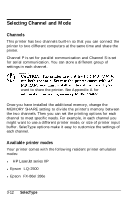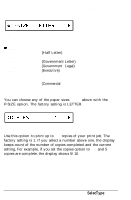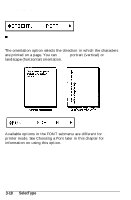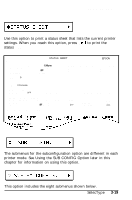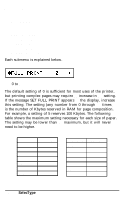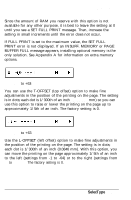Epson EPL-7000 User Manual - Page 80
Government Legal, Half Letter
 |
View all Epson EPL-7000 manuals
Add to My Manuals
Save this manual to your list of manuals |
Page 80 highlights
SelecType Options A4 A5 B5 LETTER HALF LT LEGAL GLT GLG EXE F4 MONARCH C10 DL C5 (Half Letter) (Government Letter) (Government Legal) (Executive) (Commercial 10) You can choose any of the paper sizes shown above with the P-SIZE option. The factory setting is LETTER. 1 to 99 Use this option .to print up to 99 copies of your print job. The factory setting is 1. If you select a number above one, the display keeps count of the number of copies completed and the current setting. For example, if you set the copies option to 10 and 5 copies are complete, the display shows 5/10. SelecType 3-17
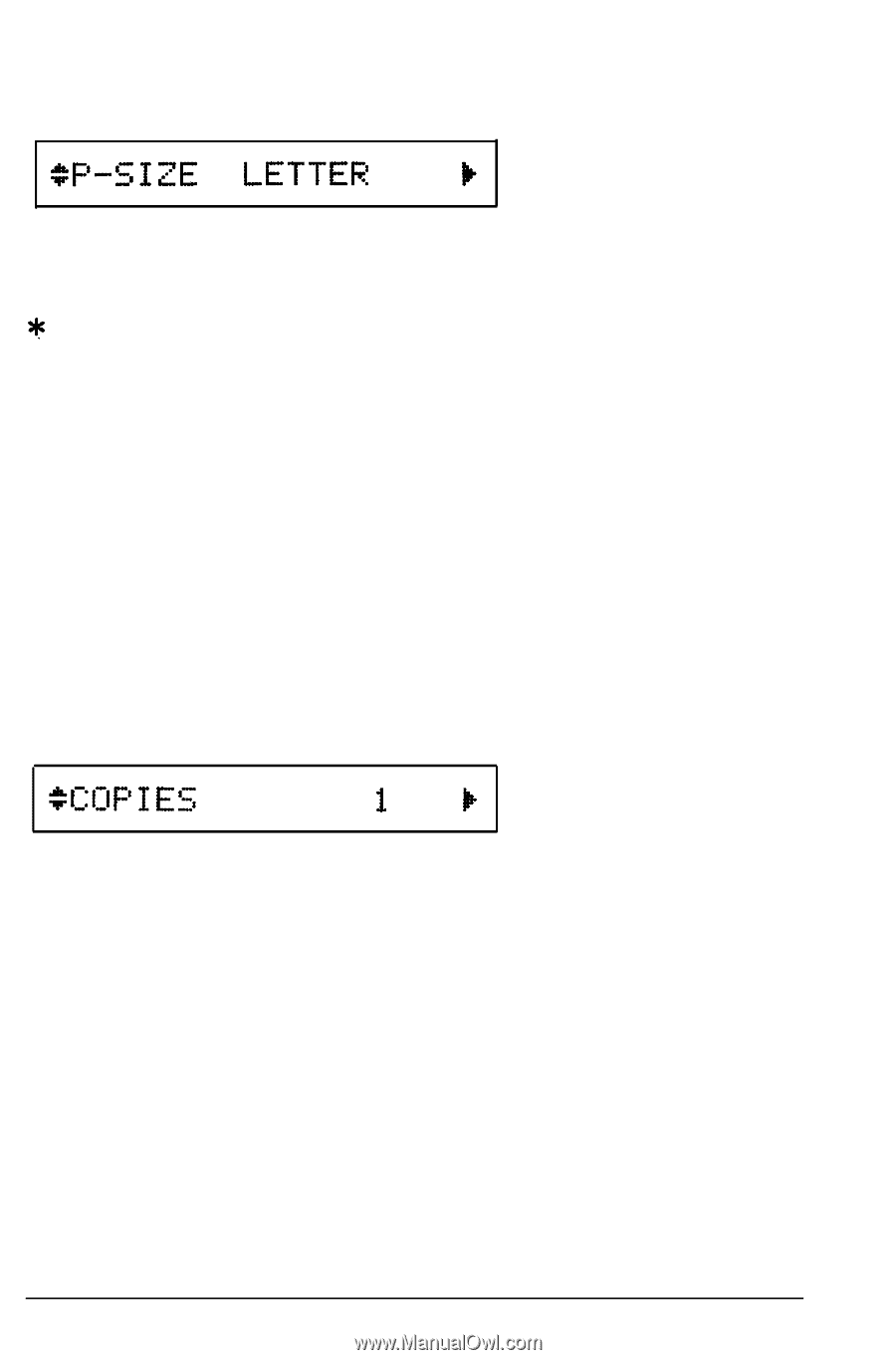
SelecType Options
A4
A5
B5
LETTER
HALF LT
LEGAL
GLT
GLG
EXE
F4
MONARCH
C10
DL
C5
(Half Letter)
(Government Letter)
(Government Legal)
(Executive)
(Commercial
10)
You can choose any of the paper sizes
shown
above with the
P-SIZE option. The factory setting is LETTER.
1 to 99
Use this option .to print up to
99
copies of your print job. The
factory setting is 1. If you select a number above one, the display
keeps count of the number of copies completed and the current
setting. For example, if you set the copies option to
10
and 5
copies are complete, the display shows 5/10.
SelecType
3-17