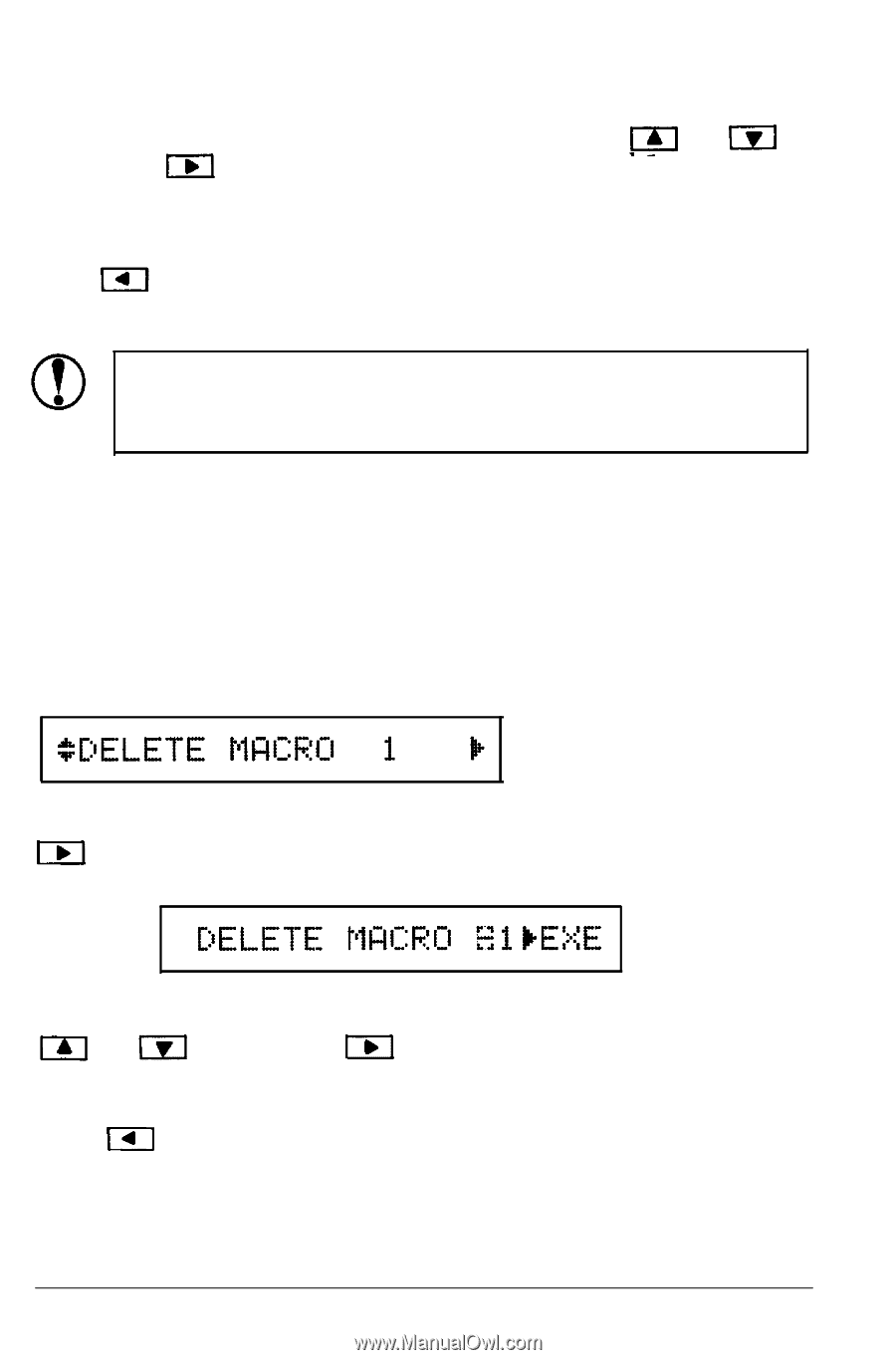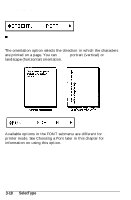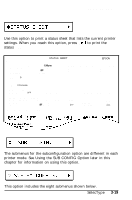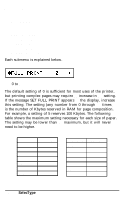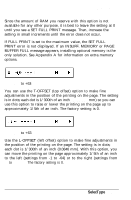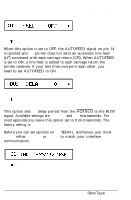Epson EPL-7000 User Manual - Page 86
channel P macro 1 setting may affect the setting in Channel S, macro 1 settings.
 |
View all Epson EPL-7000 manuals
Add to My Manuals
Save this manual to your list of manuals |
Page 86 highlights
SelecType Options Select a macro number for your setting by pressing or . Then press to save the current SelecType Level 1 settings to the non-volatile memory so that they are in effect each time you turn the printer on. Press macro. at any time to exit this submenu without saving a CAUTION: Do not turn off the printer while it is saving macro, or you may see a START UP ERROR message the next time you turn the printer on. You can save up to four different settings for each channel. However, if you are sharing the printer, and if you use the same operating mode for both channels, avoid using the same macro number for both channels to save different settings. Changes in the channel P macro 1 setting may affect the setting in Channel S macro 1 settings. This option lets you delete any macros you create. When you press , the display shows the following: Move to the number of the macro you want to delete by pressing or . Then press to delete the macro. All the settings saved with the specified macro are deleted. Press to return to the main menu without deleting a macro. SelecType 3-23