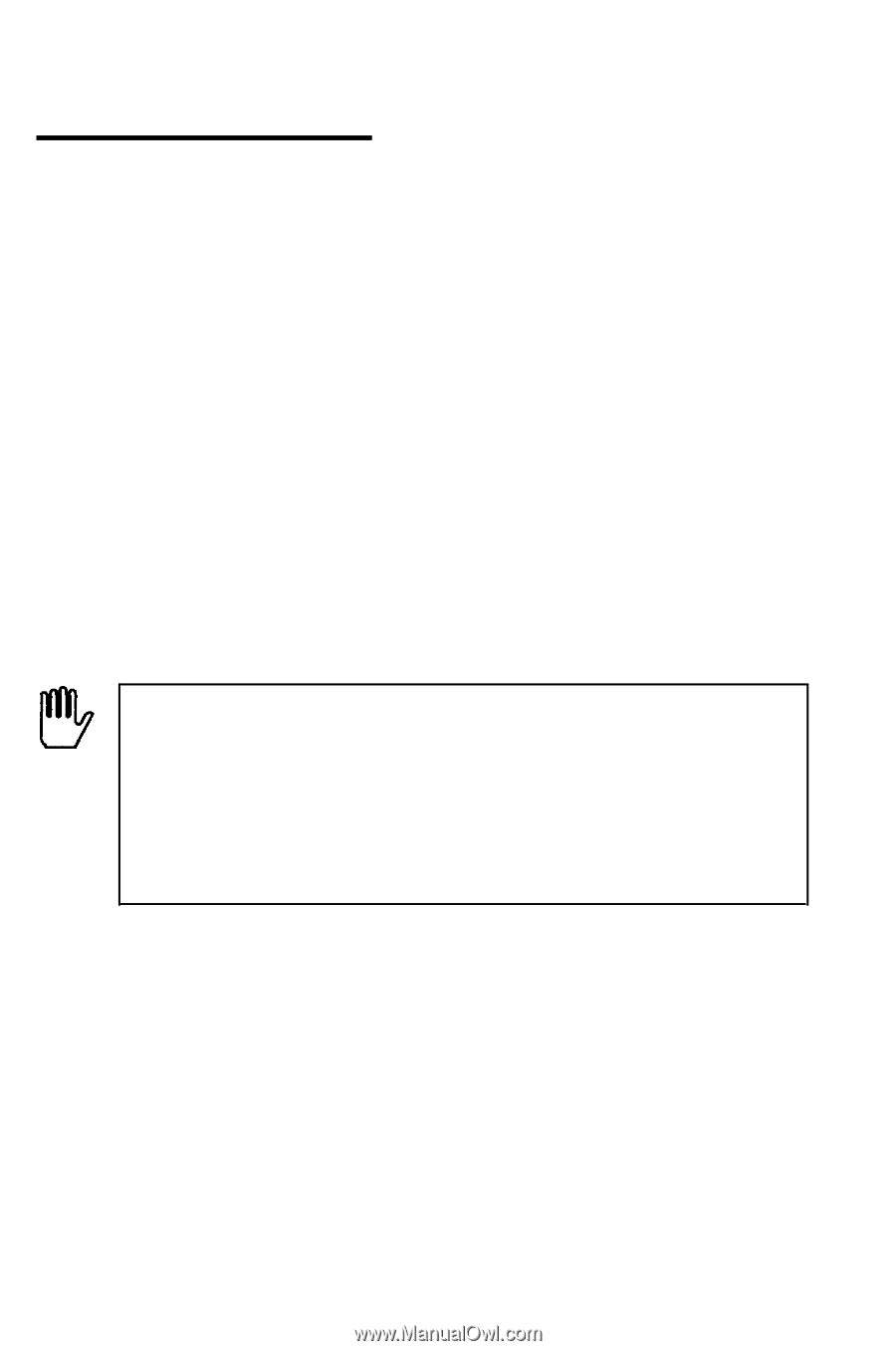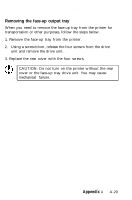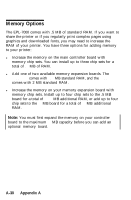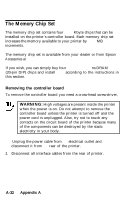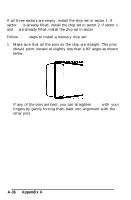Epson EPL-7000 User Manual - Page 260
The Memory Chip Set, Removing the controller board, WARNING, Appendix
 |
View all Epson EPL-7000 manuals
Add to My Manuals
Save this manual to your list of manuals |
Page 260 highlights
The Memory Chip Set The memory chip set contains four 256 Kbyte chips that can be installed on the printer's controller board. Each memory chip set increases the memory available to your printer by 0.5 MB increments. The memory chip set is available from your dealer or from Epson Accessories at 1-800-873-7766. If you wish, you can simply buy four 256K X 480 ns DRAM (20-pin DIP) chips and install them according to the instructions in this section. Removing the controller board To remove the controller board you need a cross-head screwdriver, WARNING: High voltages are present inside the printer when the power is on. Do not attempt to remove the controller board unless the printer is turned off and the power cord is unplugged. Also, try not to touch any contacts on the circuit board of the printer because many of the components can be destroyed by the static electricity in your body. 1. Unplug the power cable from the electrical outlet and disconnect it from the rear of the printer. 2. Disconnect all interface cables from the rear of printer. A-32 Appendix A