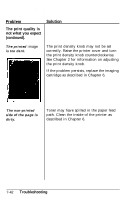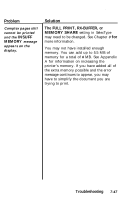Epson EPL-7000 User Manual - Page 199
cartridge as described in If the problem persists, replace the imaging
 |
View all Epson EPL-7000 manuals
Add to My Manuals
Save this manual to your list of manuals |
Page 199 highlights
Decline in Print Quality Problem The print quality is not what you expect (continued). Solution The printed image is too dark. The print density knob may not be set correctly. Raise the printer cover and turn the print density knob counterclockwise. See Chapter 2 for information on adjusting the print density knob. If the problem persists, replace the imaging cartridge as described in Chapter 6. The non-printed side of the page is dirty. Toner may have spilled in the paper feed path. Clean the inside of the printer as described in Chapter 6. 7-42 Troubleshooting

Decline in Print Quality
Problem
Solution
The print quality is
not what you expect
(continued).
The printed
image
is too dark.
The non-printed
side of the page is
dirty.
The print density knob may not be set
correctly. Raise the printer cover and turn
the print density knob counterclockwise.
See Chapter 2 for information on adjusting
the print density knob.
If the problem persists, replace the imaging
cartridge as described in Chapter 6.
Toner may have spilled in the paper feed
path. Clean the inside of the printer as
described in Chapter 6.
7-42
Troubleshooting