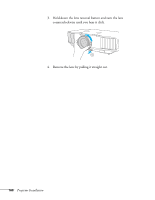Epson PowerLite Pro G5750WU User's Guide - Page 166
Installing and Removing the Lens, Installing the Lens
 |
View all Epson PowerLite Pro G5750WU manuals
Add to My Manuals
Save this manual to your list of manuals |
Page 166 highlights
2. Tighten the screws at the bottom of the cover. 3. To remove the cover (when connecting or disconnecting cables), loosen the screws on the bottom of the cover, pull the bottom of the cover away from the projector as shown. Installing and Removing the Lens See the following sections for instructions on installing and removing the lens. Installing the Lens 1. Turn off the projector and unplug the power cord. 166 Projector Installation

166
Projector Installation
2.
Tighten the screws at the bottom of the cover.
3.
To remove the cover (when connecting or disconnecting cables),
loosen the screws on the bottom of the cover, pull the bottom of
the cover away from the projector as shown.
Installing and Removing the Lens
See the following sections for instructions on installing and removing
the lens.
Installing the Lens
1.
Turn off the projector and unplug the power cord.