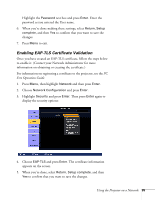Epson PowerLite Pro G5750WU User's Guide - Page 98
Using Projector E-mail Alerts
 |
View all Epson PowerLite Pro G5750WU manuals
Add to My Manuals
Save this manual to your list of manuals |
Page 98 highlights
4. Unscrew the module, then pull it out. Remove screw here note You can also set e-mail alerts from EasyMP Monitor (available for Windows only). See the EasyMP Monitor Operation Guide for more information. Using Projector E-mail Alerts When this feature is enabled, the projector sends you an e-mail alert if it has any problems. 1. Press the Menu button, select the Network menu, then press Enter. 2. Choose Network Configuration and press Enter. 98 Using the Projector on a Network

98
Using the Projector on a Network
4.
Unscrew the module, then pull it out.
Using Projector E-mail Alerts
When this feature is enabled, the projector sends you an e-mail alert if
it has any problems.
1.
Press the
Menu
button, select the
Network
menu, then press
Enter
.
2.
Choose
Network Configuration
and press
Enter
.
Remove
screw here
note
You can also set e-mail alerts
from EasyMP Monitor
(available for Windows
only). See the
EasyMP
Monitor Operation Guide
for more information.